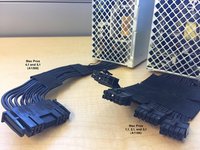Введение
Accessing and removing the power supply unit is relatively straightforward, and will require a 2mm Hex screwdriver.
Выберете то, что вам нужно
-
Инструмент, используемый на этом этапе:Anti-Static Wrist Strap$7.16
-
Remove the side panel of the Mac Pro.
-
-
-
Firmly grasp the handles of the shown compartment and pull out firmly to remove the optical drive bay.
-
-
-
-
Firmly hold each of the two connectors and pull them out of their respective sockets.
-
-
-
Remove the 4 marked 6-32 hex screws with a 2mm Phillips hex screwdriver.
-
Note the different PSU for Mac Pro 1,1 through 3,1 versus Mac Pro 4,1 and 5,1.
-
-
-
Grip the handle on the left side of the power supply casing while gripping the right side of the power supply casing and pull upwards firmly to to take it out.
-
-
-
For the Mac Pro (Early 2008/9), a.k.a. MacPro3,1 In the MacPro3,1, the power supply screws are 2.5mm hex, not T-10. Also, there is a cover plate behind the superdrive that has to be removed (2 phillips screws) to expose the power cable connections and those connectors must be detached and slid under fan before the power supply can be removed.
-
-
-
Locate the four marked cables
-
Push down on the clip that is above each cable connector while firmly grasping each connector and pull each one back to remove each clip.
-
To reassemble your device, follow these instructions in reverse order.
Отменить: Я не выполнил это руководство.
78 человек успешно провели ремонт по этому руководству.
23 Комментарии к руководству
15 min power on after off
Doesn't work for a micron. Step 6 is impossible. Can't get the power supply out of its place more than a few centimeters. The side closest to the backplate of the casing can't come up only some millimeters, while also the fixed!! power cord is a serious obstruction.
Moreover there are nowhere cover plates left, so this is not a comparable situation as described in step 7.
My last remark should be forgotten. The power cord has been connected to the Mac pro to give the impression that it's mounted fixedly to the power supply. But if you pull with very much force (an attempt of despair), it then again appears to be a 3-hole connector like is the case for common computers. If you don't know these systems, this is very treacherous.