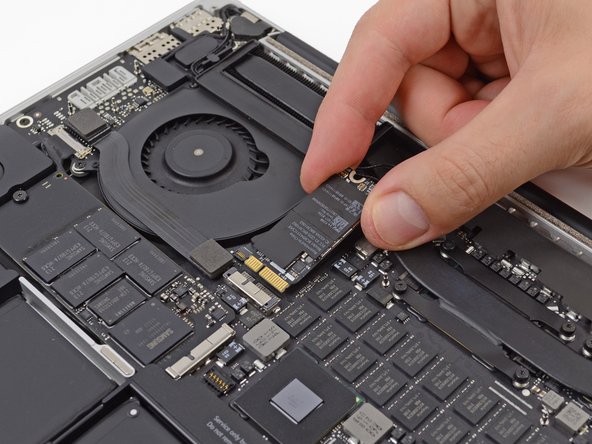Введение
Having connectivity issues? Use this guide to replace the AirPort board.
Выберете то, что вам нужно
-
-
Remove the following P5 pentalobe screws securing the lower case to the MacBook Pro:
-
Eight 3.0 mm
-
Two 2.3 mm
-
-
-
Lifting from the edge nearest the clutch cover, lift the lower case off the MacBook Pro.
-
Set the lower case aside.
-
-
-
-
Using the flat end of a spudger, gently pry the battery connector straight up out of its socket on the logic board.
-
Bend the battery cables back and out of the way, ensuring that the battery connector doesn't accidentally make contact with the logic board.
-
-
-
Use the tip of a spudger to detach the three antenna connectors up from their sockets on the AirPort board.
-
-
-
Remove the single 2.9 mm T5 Torx screw securing the AirPort board to the logic board.
-
Grasp the edges of the board and slide it out from its connector.
-
Lift and remove the AirPort board.
-
To reassemble your device, follow these instructions in reverse order.
To reassemble your device, follow these instructions in reverse order.
Отменить: Я не выполнил это руководство.
8 участников успешно повторили данное руководство.