Введение
This guide is an internal private guide used as a prereq.
Выберете то, что вам нужно
-
-
Hold the end of the cable retainer down with one finger while you use the tip of a spudger to slightly lift the other end and rotate it away from the camera cable connector.
-
-
-
Disconnect the camera cable by pulling the male end straight away from its socket.
-
-
-
Use the flat end of a spudger to pry the optical drive cable connector up off the logic board.
-
-
-
Using the flat end of a spudger, pry the subwoofer connector straight up off the logic board.
I can't plug the subwoofer cable back. It seems to be too big. I have no idea, what I can do? Any ideas?
-
-
-
Use the flat end of a spudger to pry the hard drive/IR sensor cable connector up off the logic board.
-
-
-
-
Remove the two 1.5 mm Phillips screws securing the cable cover to the logic board.
-
Lift the cable cover out of the upper case.
-
-
-
Use a spudger to pry the trackpad flex ribbon cable connector up off the logic board.
-
-
-
Using the tip of a spudger, flip up the keyboard ribbon cable retaining flap.
-
Pull the keyboard ribbon cable straight out of its socket.
-
-
-
Use a spudger to pry the battery indicator ribbon cable connector up off the logic board.
-
-
-
Remove the single 7 mm Phillips screw securing the display data cable retainer to the upper case.
-
Remove the display data cable retainer from the upper case.
-
-
-
Grab the plastic pull tab secured to the display data cable lock and rotate it toward the DC-in side of the computer.
-
Pull the display data cable connector straight away from its socket.
-
-
-
Using the tip of a spudger, flip up the keyboard backlight ribbon cable retaining flap.
-
Pull the keyboard backlight ribbon cable straight out of its socket.
-
-
-
Remove the following screws:
-
Eight 3.5 mm T6 Torx screws securing the logic board to the upper case.
-
Two T6 Torx screws securing the DC-In board to the upper case.
-
-
-
Carefully lift the logic board assembly from the left side and work it out of the upper case, minding the port side that may get caught during removal.
I,ve done everything up to this step but my logic board still seems to be connected (by glue i think) to the black plastic underneath and the black frame that can't be unscrewed. Any idea how to get past this?
For step 24, the same thing happened to me as did to Josh. The heat pipe had bonded with the plastic film which protects the back of the keyboard. By using a spudger i was able to pry at the area where the two were attached. I don't think this is intentional, they just melt together.
Matt -
Same happened to me. Matt is right. I gained extra clearance by removing both RAM modules. Then used the spudger. Sounds cracky but it´s all fine.
-
-
-
Lift the logic board enough to gain clearance and use a spudger to pry the microphone up off the upper case.
-
Slide the logic board away from the port openings and lift the assembly out of the upper case.
-
To reassemble your device, follow these instructions in reverse order.
To reassemble your device, follow these instructions in reverse order.











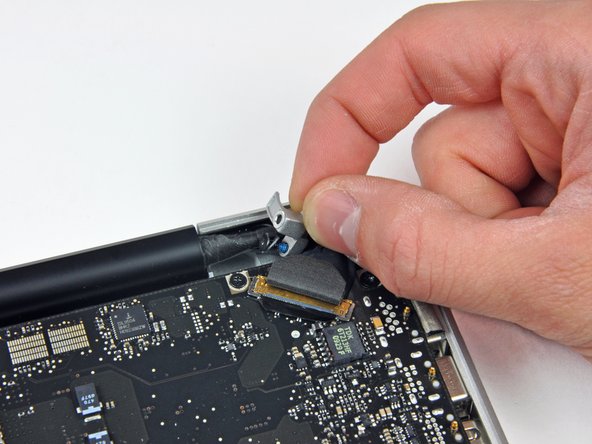









Bear in mind that the “Camera Cable” is also the cable connecting the logic board to the Wifi Airport Card, at least on the Glossy model (not sure about the Anti-Glare model). The Wifi Airport Card is located under the display’s clutch cover, and requires removing the display in order to access it.
lilliputian - Ответить