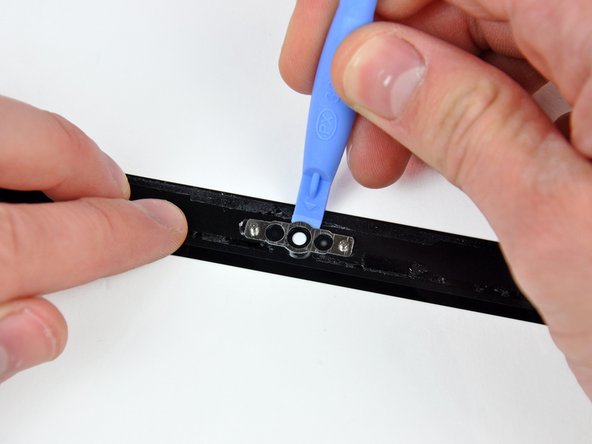Эта версия возможно содержит некорректные исправления. Переключить на последнюю проверенную версию.
Выберете то, что вам нужно
-
Этот шаг не переведен. Помогите перевести
-
With the case closed, place the Unibody top-side down on a flat surface.
-
Depress the grooved side of the access door release latch enough to grab the free end. Lift the release latch until it is vertical.
-
-
Этот шаг не переведен. Помогите перевести
-
The access door should now be raised enough to lift it up and out of the Unibody.
-
-
Этот шаг не переведен. Помогите перевести
-
Grab the translucent plastic tab and pull the battery up and out of the Unibody.
-
If the latch is depressed it will lock the battery in place.
-
-
Этот шаг не переведен. Помогите перевести
-
Remove the following eight screws securing the lower case to the chassis:
-
One 5.4 mm Phillips screw.
-
Three 14 mm Phillips screws.
-
Four 3.5 mm Phillips screws.
-
-
Этот шаг не переведен. Помогите перевести
-
Using both hands, lift and remove the lower case off the upper case.
-
-
Этот шаг не переведен. Помогите перевести
-
Disconnect the camera cable by pulling the male end straight away from its socket toward the optical drive opening.
-
Deroute the camera data cable from the channel in the optical drive.
-
-
Этот шаг не переведен. Помогите перевести
-
Remove the two Phillips screws securing the camera cable bracket to the upper case.
-
Seperate the camera cable bracket from the camera cable and remove it from the computer.
-
-
Этот шаг не переведен. Помогите перевести
-
Grab the plastic pull tab secured to the LVDS cable lock and rotate it toward the DC-in side of the computer.
-
Pull the LVDS connector straight away from its socket.
-
-
-
Этот шаг не переведен. Помогите перевести
-
Remove the 7 mm Phillips screw from the LVDS cable bracket.
-
Lift the LVDS cable bracket out of the upper case.
-
-
Этот шаг не переведен. Помогите перевести
-
Remove the two outer 6 mm Torx screws securing each side of the display to the upper case (four screws total).
-
-
Этот шаг не переведен. Помогите перевести
-
Open your MacBook Pro so the display is perpendicular to the upper case.
-
Place your opened MacBook Pro on a table as pictured.
-
While holding the display and upper case together with your other hand, remove the 6 mm Torx screw from the lower display bracket.
-
-
Этот шаг не переведен. Помогите перевести
-
Remove the last remaining 6 mm Torx screw securing the display to the upper case.
-
-
Этот шаг не переведен. Помогите перевести
-
Grab the upper case with your right hand and rotate it slightly toward the top of the display so the upper display bracket clears the edge of the upper case.
-
Rotate the display slightly away from the upper case.
-
Lift the display away from the upper case, minding any brackets or cables that may get caught.
-
-
Этот шаг не переведен. Помогите перевести
-
Before starting, be sure to clean the display glass with lint-free cloth moistened with a mild solution; it will make the suction cup adhere better, and will make checking for dust on reassembly easier
-
With the heat gun set to low, start by heating the outer black border near the upper right corner of the glass panel.
-
-
Этот шаг не переведен. Помогите перевести
-
With the panel sufficiently heated, fasten a heavy-duty suction cup near the upper right corner of the display glass.
-
Slowly and gently pull the corner of the display glass up off the display assembly.
-
-
Этот шаг не переведен. Помогите перевести
-
Gently lift the corner of the display glass enough to insert a spudger between it and the display assembly.
-
Use the flat end of a spudger to gently pry up the adhesive securing the front glass to the display.
-
Pry up the glass panel a few inches away from the upper right corner along the top and right edges of the display.
-
-
Этот шаг не переведен. Помогите перевести
-
Use a heat gun to soften the adhesive under the black strip along the right side of the front glass panel.
-
Attach a suction cup along the right side of the front glass panel.
-
Pull up on the glass panel while you use the flat end of a spudger to separate it from the rest of the display assembly.
-
Continue working along the right edge of the front display glass until it is separated from the display.
-
-
Этот шаг не переведен. Помогите перевести
-
Use your heat gun to soften the adhesive under the black strip along the top edge of the glass display panel.
-
Attach a suction cup near the top edge of the glass display panel and use it to pull the glass panel up off the display.
-
Work along the top edge of the glass panel, carefully using the flat end of a spudger to separate the adhesive if necessary.
-
-
Этот шаг не переведен. Помогите перевести
-
Use a heat gun to soften the adhesive under the black strip near the upper left corner of the glass display panel.
-
Attach a suction cup near the upper left corner of the glass display panel.
-
Pull up on the suction cup and use the flat end of a spudger to carefully pry the glass display panel out of the display assembly.
-
-
Этот шаг не переведен. Помогите перевести
-
Use a heat gun to soften the adhesive under the black strip along the left side of the front glass panel.
-
Attach a suction cup along the left side of the front glass panel.
-
Pull up on the glass panel while you use the flat end of a spudger to separate it from the rest of the display assembly.
-
Continue working along the left edge of the front display glass until it is separated from the display.
-
-
Этот шаг не переведен. Помогите перевести
-
Now that the top, left, and right edges of the glass are free from the display, slowly lift the top edge of the glass panel and gently rotate it out of the display.
-
-
Этот шаг не переведен. Помогите перевести
-
Insert the edge of a plastic opening tool between the display glass and the camera bracket, and run it around the camera bracket to separate it from the display glass.
-
-
Этот шаг не переведен. Помогите перевести
-
To reconnect the cable, first use the tip of a spudger to remove the piece of foam tape over the camera cable ZIF socket.
-
Use the tip of a spudger to flip up the ZIF cable retainer on the camera cable socket.
-
Insert the camera cable into its socket on the camera board and use the tip of a spudger to snap down the ZIF cable retainer, locking the cable in place.
-
Отменить: Я не выполнил это руководство.
30 участников успешно повторили данное руководство.