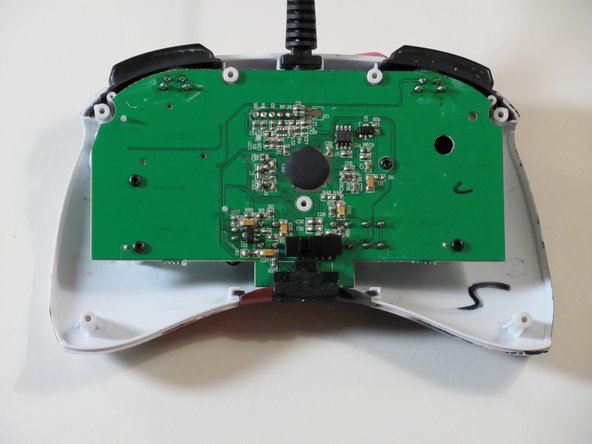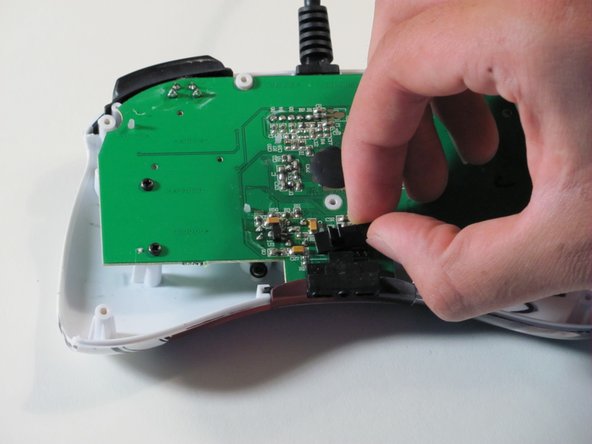Этот документ имеет более свежие изменения. Перейти к последней непроверенной версии.
Введение
Use this as a guide to remove or replace the switch on the rear side of the FightPad.
Выберете то, что вам нужно
-
-
Use tweezers to completely remove the sticker from the rear of controller.
-
-
-
Find the seven 8.3 mm Phillips screws on the rear of the controller and remove them.
-
-
-
-
Use a plastic opening tool to separate the rear and front casing by inserting it in-between the two cases.
-
Use the plastic opening tool to pry the two cases apart.
-
-
-
Locate RS-DP-LS switch.
-
Pull upwards on the switch to remove it.
-
To reassemble your device, follow these instructions in reverse order.
To reassemble your device, follow these instructions in reverse order.
Отменить: Я не выполнил это руководство.
Еще один человек закончил это руководство.