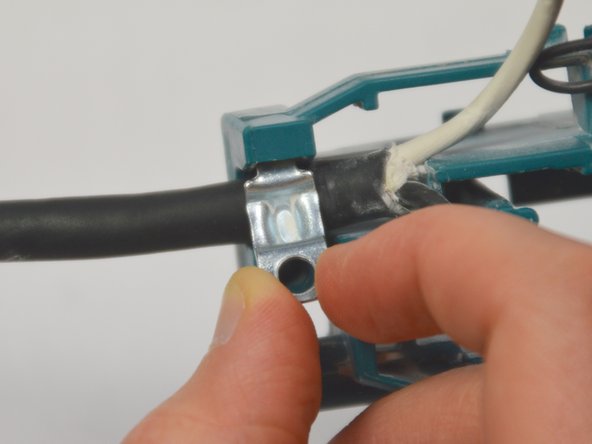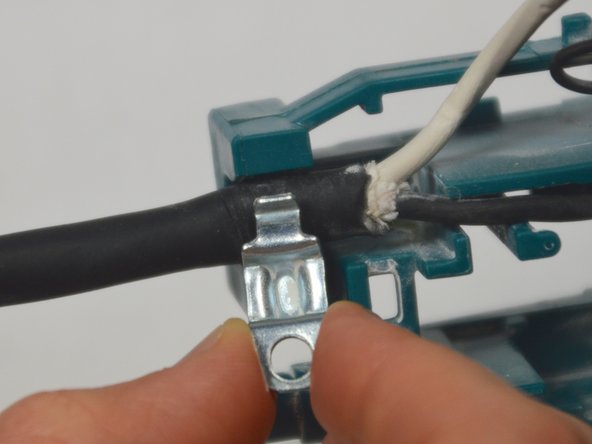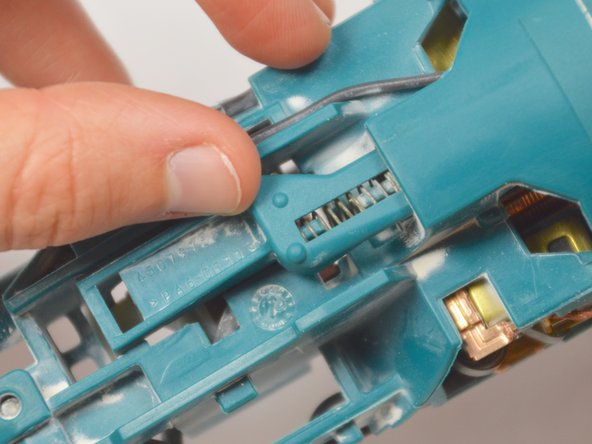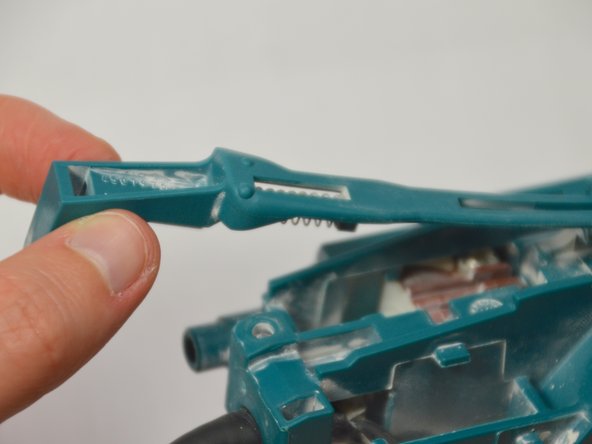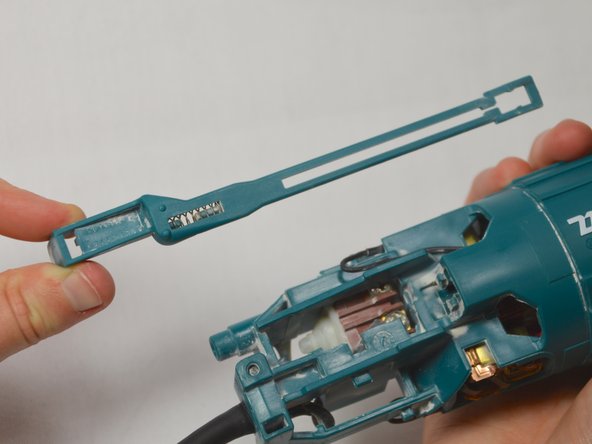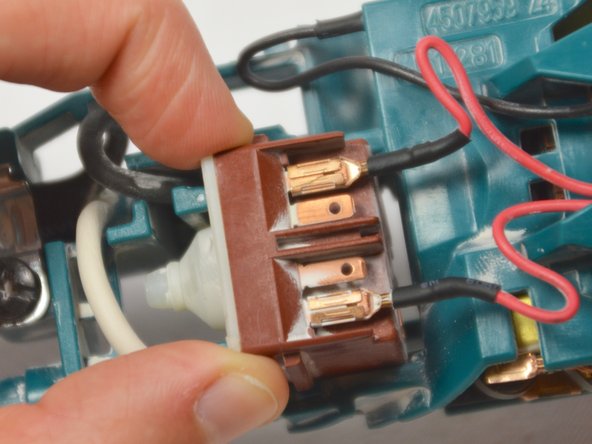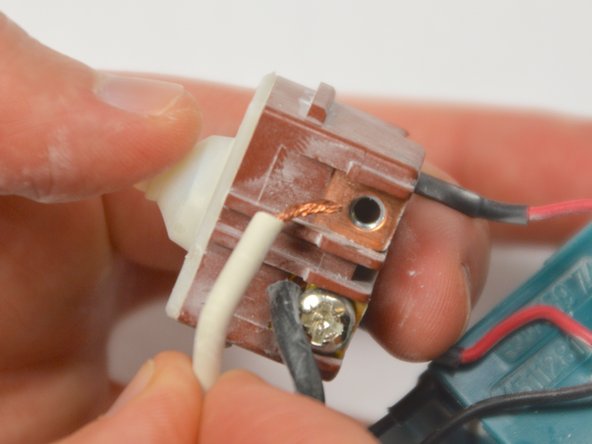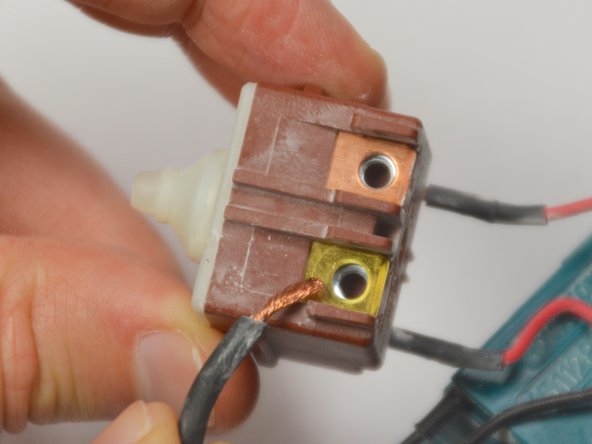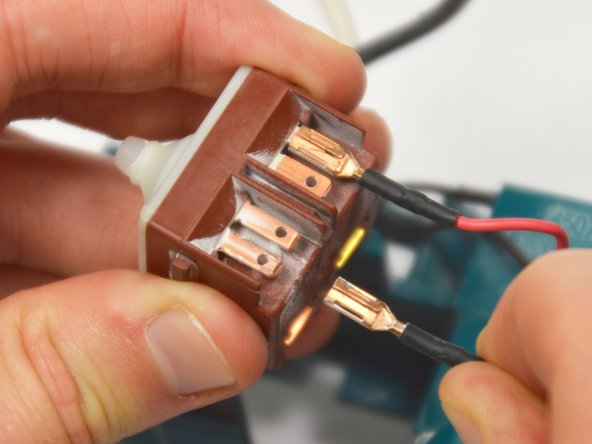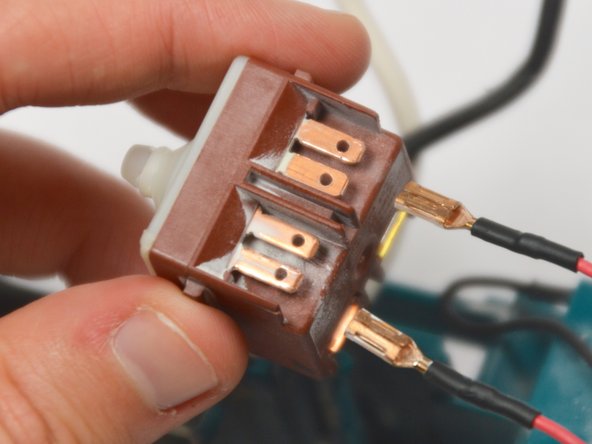Введение
This guide outlines the replacement of the internal electrical switch.
Выберете то, что вам нужно
-
-
Unscrew the 20 mm tapping screw using a Phillips #02 screwdriver.
-
Lift the clasp up and out to remove.
-
-
-
-
Place your finger in the gap in front of the switch. Now, at the base of the device, push the switch lever into the 'on' position.
-
-
-
Pull back the plastic clip and pull the internal switch up and out of the cavity.
-
-
-
Remove the two 10 mm screws holding the power cord leads in place using a Phillips #02 screwdriver.
-
To reassemble your device, follow these instructions in reverse order.
To reassemble your device, follow these instructions in reverse order.
Отменить: Я не выполнил это руководство.
2 участников успешно повторили данное руководство.