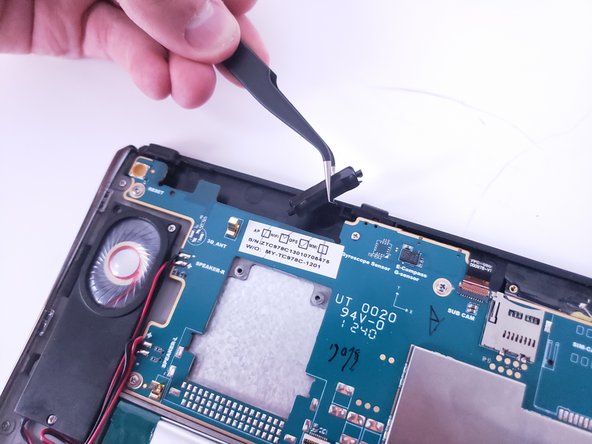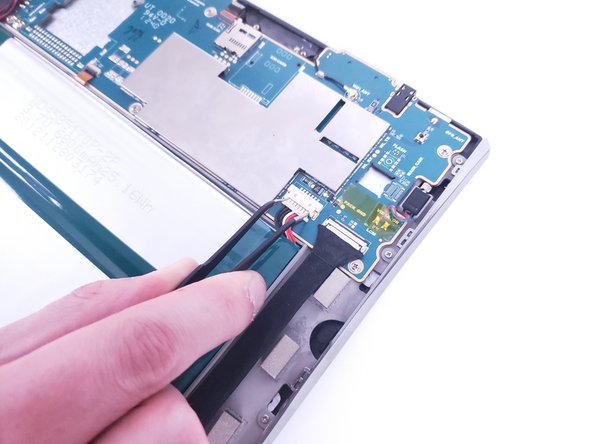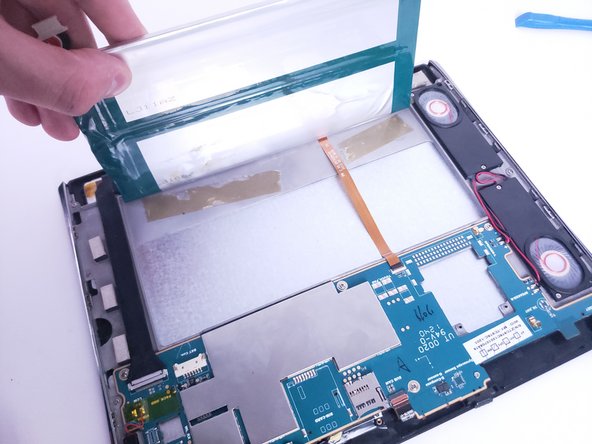Введение
The Matsunichi M97 is a useful tablet for anyone. The battery of the tablet is a crucial part of the device. The battery might need to be replaced if the device does not charge or turn on this may be a sign of a battery failure. Most other components on the M97 tablet are obstructed by the battery so the removal of the battery is a necessary first step for most other replacements. Battery replacement requires no special skills and is the simplest replacement on the M97 tablet..
Выберете то, что вам нужно
-
-
Using the Phillips #00 screwdriver, remove the two 4mm screws next to the micro SD port.
-
-
To reassemble your device, follow these instructions in reverse order.
To reassemble your device, follow these instructions in reverse order.
Отменить: Я не выполнил это руководство.
Еще один человек закончил это руководство.