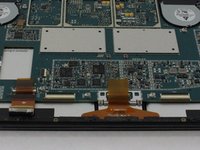Введение
If your screen is unresponsive to touch, cracked, or flickering than placing your screen may solve these problems.
Выберете то, что вам нужно
-
-
Using a heating pad or heating gun, heat the edges of the screen to soften the glue. This area extends roughly one inch from the edge of the device.
-
-
-
-
Using a plastic opening tool and a suction cup as needed for leverage, gently insert one edge of the opening tool under the corner of the screen.
-
Slowly work the tool around the entire edge of the screen.
-
-
-
Detach the orange cables that connect the screen to the motherboard by pulling on the small tabs. Using the nylon spudger, release these cables.
-
Allow the glue to cool before letting it come into contact with any other surface.
-
To reassemble your device, follow these instructions in reverse order.
Отменить: Я не выполнил это руководство.
6 человек успешно провели ремонт по этому руководству.
5 Комментарии к руководству
After replacing the screen my surface will turn on but the screen is just black.... in device manager its showing up as a 'Digital Flat Panel'
yet the screen is still black.. faulty replacement panel???
I did this procedure but i dont know why the display is not working it blink and then turnoff can somebody help me how to fix this problem
I purchased a screen replacement (LCD and Digitizer), but apparently, the flex from the motherboard to the screen (the small connector in red as well as the one on the lcd) are missing. Is there a way or place I can purchase just those flex? Or do I need to get a whole new motherboard?
Myne doesn't boot. The display is dack nothing happens. It's like it's not charging. What do I do. Thanks