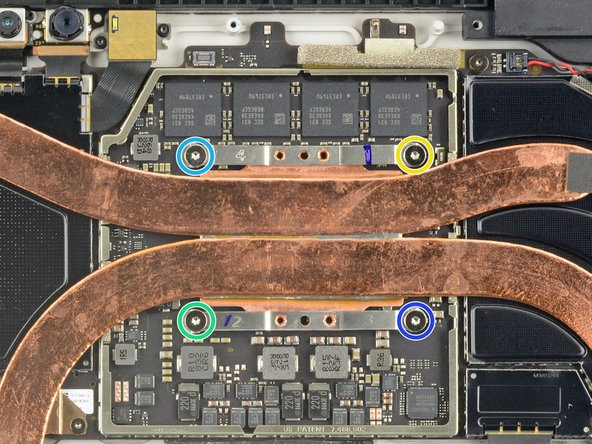Эта версия возможно содержит некорректные исправления. Переключить на последнюю проверенную версию.
Выберете то, что вам нужно
-
Этот шаг не переведен. Помогите перевести
-
Use a spudger to flip up the small locking flaps on the display cable ZIF connectors.
-
-
Этот шаг не переведен. Помогите перевести
-
Use tweezers to slide the display cables straight out of their sockets on the display board.
-
-
Этот шаг не переведен. Помогите перевести
-
Slide an opening pick under the display board to separate the adhesive holding it onto the back of the screen.
-
-
Этот шаг не переведен. Помогите перевести
-
Remove the display board.
-
To ensure correct positioning, plug in both display connectors before adhering the board to the display.
-
-
-
Этот шаг не переведен. Помогите перевести
-
Insert one point of a pair of pointed tweezers into a gap in the corner of the EMI shield covering the heat sink.
-
Use the tweezers to pry the EMI shield away from the motherboard as much as you can without bending it. Do not remove it yet.
-
-
Этот шаг не переведен. Помогите перевести
-
Repeat the last step for each corner of the EMI shield covering the heat sink.
-
-
Этот шаг не переведен. Помогите перевести
-
Remove the ten Torx screws securing the heat sink:
-
Five 2.6 mm-long T3 screws
-
Four 3.3 mm-long T5 screws
-
Screw 1
-
Screw 2
-
Screw 3
-
Screw 4
-
-
Этот шаг не переведен. Помогите перевести
-
Use the flat end of a spudger to gently pry the heat sink straight up and off of the CPU.
-
-
Этот шаг не переведен. Помогите перевести
-
Remove the Torx T5 x 6mm screw connecting the black tie bar to the power button/volume control/speaker assembly.
-
-
Этот шаг не переведен. Помогите перевести
-
Remove the remaining three Torx T5 x 4.5mm screws holding down the camera tie bar.
-
-
Этот шаг не переведен. Помогите перевести
-
Disconnect the small ribbon cable connecting the camera tie bar to the motherboard by pulling up with tweezers.
-
Отменить: Я не выполнил это руководство.
Еще один человек закончил это руководство.
2 Комментариев
Do you really need to remove the heat sink shield and the heat sink to disconnect the tie bar small ribbon cable ?