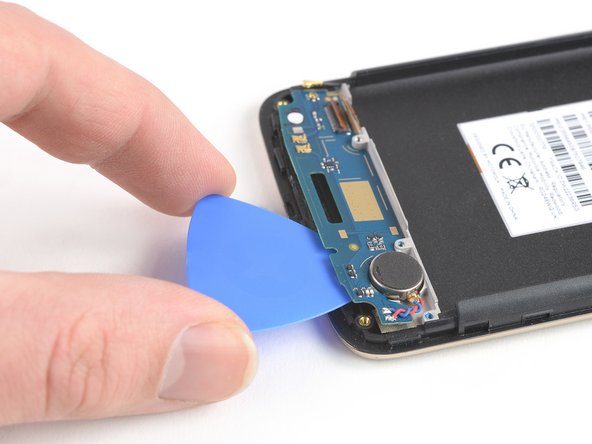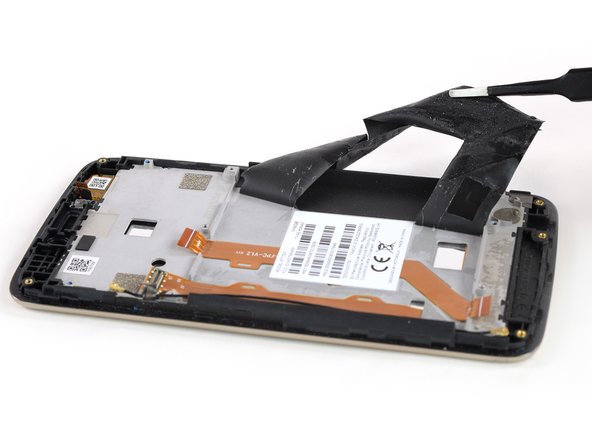Введение
Use this guide to replace a broken or cracked screen assembly in the Motorola Moto C Plus.
Before you begin, download the Rescue and Smart Assistant app to backup your device and diagnose whether your problem is software or hardware related.
You may need need replacement adhesive to reattach components during reassembly.
Выберете то, что вам нужно
-
-
Insert a thumbnail, or spudger, into the notch on the bottom right to start separating the phone unit from the back cover.
-
Move to the bottom left corner and pry the phone unit out of the back cover until you can get a good grip.
-
-
-
Use a spudger or fingernail to lift the battery starting at the notch on the bottom left.
-
Lever the battery out of its recess and remove it.
-
-
-
Remove the six 3.1 mm Phillips #00 screws securing the daughterboard cover.
-
-
-
Apply a spudger to the right side of the daughterboard cover.
-
Twist the spudger sideways to pry up the daughterboard cover until you get a good grip.
-
Remove the daughterboard cover.
-
-
-
Apply an opening pick to the bottom right corner of the motherboard cover.
-
Twist the opening pick to free the motherboard cover out of the plastic clamps on the right side of the phone.
-
-
-
Repeat the previous step on the left side of the motherboard cover to free it out of the plastic clamps.
-
Pry up the motherboard cover until you can get a good grip.
-
Remove the motherboard cover.
-
-
-
Remove the two 3.2 mm Phillips #00 screws securing the motherboard.
-
-
-
Use the tip of a spudger to lift the latch on the power and volume button ZIF connector.
-
-
-
Use a pair of tweezers to pull the power and volume button flex cable out of the ZIF connector.
-
Fold the power and volume button flex cable out of the way.
-
-
-
Pry up and disconnect the antenna cable.
-
Fold the antenna cable out of the way.
-
-
-
-
Use the tip of a spudger to open the interconnect cable ZIF connector by lifting the brown flap.
-
-
-
Use a pair of tweezers to pull the interconnect flex cable out of the ZIF connector.
-
-
-
Use the tip of a spudger to open the flap of the ZIF connector next to the headphone jack.
-
-
-
Use a spudger to carefully lift the motherboard until you can get a good grip. Avoid to damage the cables next to the motherboard.
-
Lift the motherboard and fold it back until you have enough space to disconnect the display flex cable.
-
-
-
Use the edge of a spudger to pry up and disconnect the display flex cable from the motherboard.
-
-
-
Use the tip of a spudger to open the brown flap of the ZIF connector that holds the interconnect cable in its place.
-
-
-
Use a pair of tweezers to pull the interconnect flex cable out of the ZIF connector.
-
-
-
Prepare an iOpener and apply it to the bottom part of the display for at least two minutes to loosen the adhesive beneath the daughterboard.
-
-
-
Apply an opening pick to the bottom edge of the daughterboard.
-
Carefully slide the opening pick under the daughterboard to cut the adhesive underneath.
-
Slide the opening pick from right to left to cut all the adhesive.
-
-
-
Use an iOpener and apply it to the top edge of the display to loosen the adhesive beneath the earpiece speaker.
-
-
-
Use a pair of tweezers to remove the rubber headphone jack gasket in the corner of the display assembly.
-
-
-
Use a pair of tweezers to grab and remove the microphone rubber gasket at the bottom right end of your phone.
-
-
-
Use an iOpener to loosen the adhesive tape that sits on top of the interconnect and display flex cable. Apply the iOpener on the tape for at least two minutes.
-
-
-
Use a pair of tweezers to gently peel the adhesive tape off the flex cables and fold it out of the way.
-
-
-
Use a pair of tweezers to gently peel the product sticker off the interconnect cable.
-
-
-
Use a pair of tweezers to grab and carefully peel up the interconnect flex cable.
-
Remove the interconnect flex cable.
-
-
-
Check your replacement part for any other components that need to be transferred before reassembly.
-
To reassemble your device, follow these instructions in reverse order.
Take your e-waste to an R2 or e-Stewards certified recycler.
Repair didn’t go as planned? Check out our Answers community for troubleshooting help.
To reassemble your device, follow these instructions in reverse order.
Take your e-waste to an R2 or e-Stewards certified recycler.
Repair didn’t go as planned? Check out our Answers community for troubleshooting help.
Отменить: Я не выполнил это руководство.
3 участников успешно повторили данное руководство.