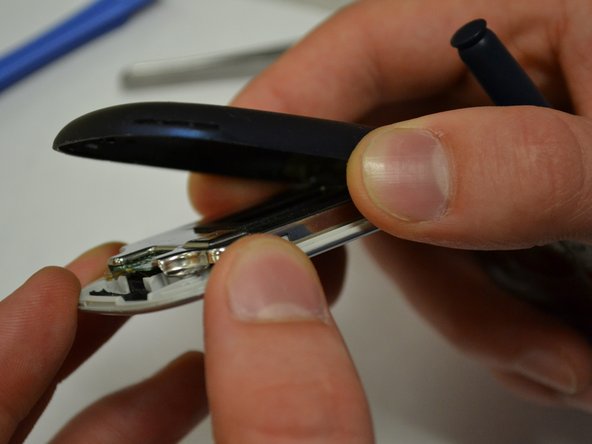Выберете то, что вам нужно
-
-
Insert the spudger between the silver body of the phone and the black "Verizon" display sticker.
-
Work the spudger around the extremity of the sticker.
-
Remove display sticker.
-
Be aware that if the display sticker comes back in contact with the phone it will adhere back to the phone.
-
-
-
Using the T6 tool, remove the four 5mm screws on the face of the display (circled in red).Before replacing the screen, the four screws beneath the display must already be removed.
-
-
-
Insert the tweezers between the front and back panels of the top half of the device. Make as large a gap as possible using the tweezers.
-
-
-
-
Using the Pry Bar, move around the entire edge of the the device until the two panels separate from each other.
-
Grab the plastic casing and remove
-
-
-
Pry the chip connected by magnetic strip from the back of the screen.
-
Remove display circuit board from the body of the phone.
-
To reassemble your device, follow these instructions in reverse order.
To reassemble your device, follow these instructions in reverse order.