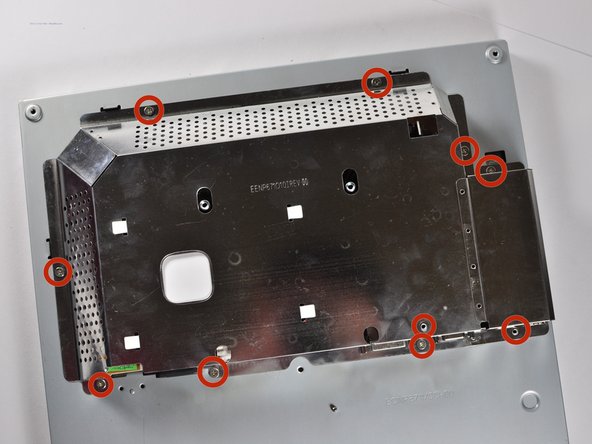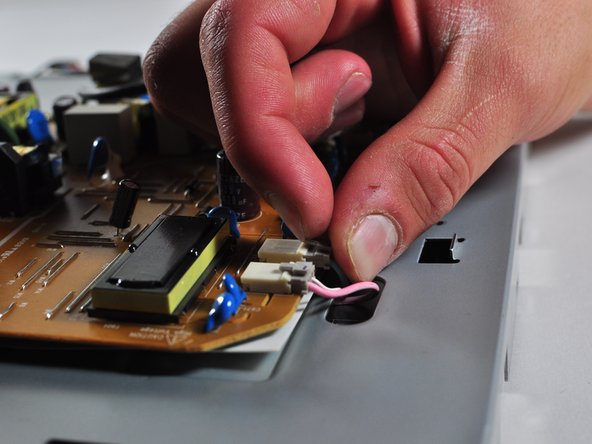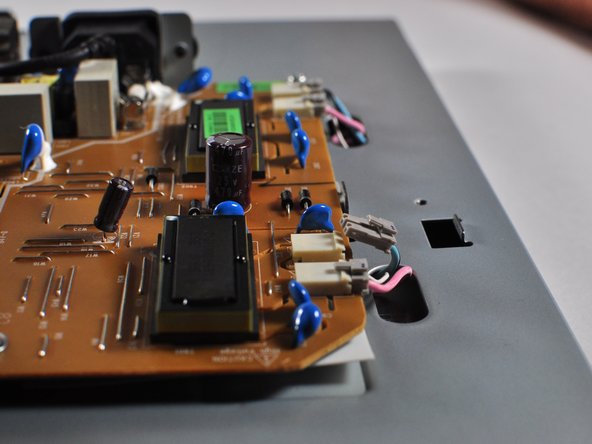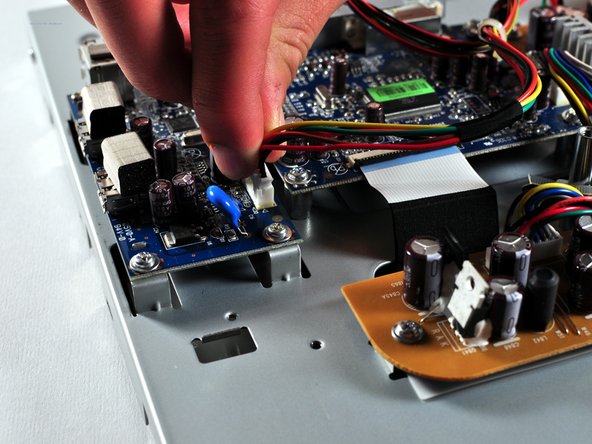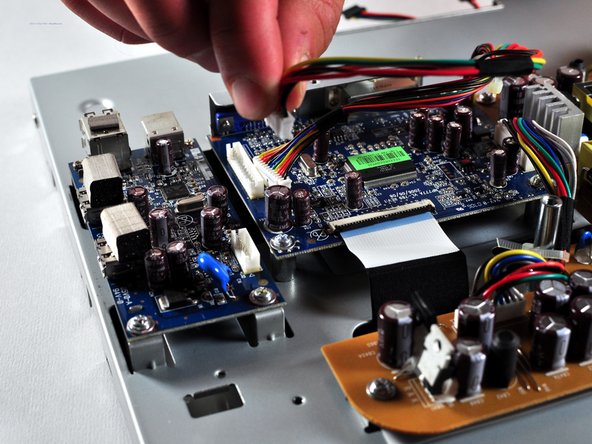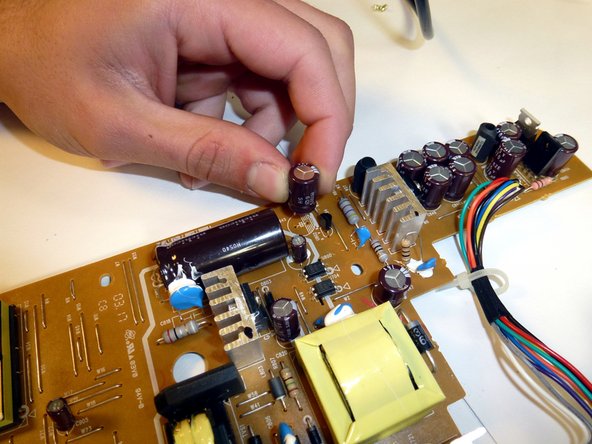Введение
There are many capacitors on the power supply board that control the amount of power delivered to the monitor. If a capacitor is swelling at the top or appears to have burst, it may need to be replaced.
Выберете то, что вам нужно
-
-
Firmly remove the back panel of the stand by pulling it up and away from the monitor.
-
-
-
Unscrew the two 6mm Phillips PH2 screws to detach the stand enclosure from the stand.
-
-
-
Place the monitor screen face up.
-
Pull the frame off by placing your fingers on the inside of the frame and pulling out and up, the frame should snap off.
-
Continue your way around the screen.
-
-
-
Unscrew the two 7mm screws from the bottom of the button assembly.
-
Pull the button assembly out a few inches and unplug the colored cables.
-
-
-
-
Unscrew the gold colored 7mm Phillips PH000 screw holding the button assembly to the monitor.
-
Remove the button assembly from the monitor.
-
-
-
With the monitor face-down, unscrew the 5 7mm Phillips PH2 screws around the outside of the enclosure.
-
-
-
Unscrew the 2 14.5mm Phillips PH2 screws located on the raised center of the enclosure.
-
Carefully pull the enclosure off the monitor.
-
-
-
Make a note or use a pen to mark which plugs correspond to which colors. (Pink or Blue)
-
Remove the four plugs on the brown circuit board by pulling up on the tabs and wiggling them out. You could also use a spudger to help you lift little clips holding them in.
-
-
-
Locate the several multi-wire connectors on the board.
-
Disconnect the three plastic connectors from the blue colored boards by pulling them up while wiggling them.
-
-
-
Locate the large black power plug.
-
Using a Phillips #1 Screwdriver, unscrew the two 8mm colts holding the black tabs to the metal frame.
-
-
-
Locate and remove the gold colored 10mm Philips screw located near the black power plug. It holds in a wire that connects to the power plug.
-
-
-
Remove 5 8mm Phillip1 screws, with a Philips 1 screwdriver, located in various places on the board.
-
-
-
Find the faulty capacitor on the board.
-
Bad capacitors can be identified by swelling or bursting at the top.
-
-
-
Flip the board over and find the corresponding solder joints. Capacitors have two joints on the opposite side of the circuit board.
-
-
-
Use a Soldering Station and Desoldering Braid to remove the solder from the two joints.
-
-
-
Remove the capacitor from the board, you may need to straighten out the leads before you can take it out easily.
-
To reassemble your device, follow these instructions in reverse order.
To reassemble your device, follow these instructions in reverse order.
Один комментарий
Hi, the content was comprehensive. Please comment on the electrolytic capacitor . Thank you.