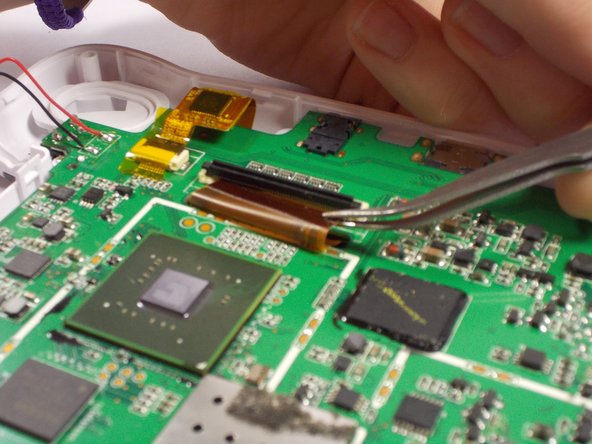Выберете то, что вам нужно
-
-
Remove the red rubber case from the device. This should come off with ease.
-
-
-
Turn the device so the screen is facing away from you.
-
Using a philips head, size #00, screwdriver, remove the screws in each corner of the plastic casing.(total of 4 screws)
-
-
-
After loosening the back cover, remove it from the device so you can get at the innards.
-
-
-
Use the Philips #00 screwdriver to remove the 5 screws from the motherboard
-
-
-
-
Remove all three ribbon cables from the motherboard by lifting up the locking tabs.
-
Use tweezers to pull the ribbon cable out of the locking tab's slot
-
To reassemble your device, follow these instructions in reverse order.
To reassemble your device, follow these instructions in reverse order.
Отменить: Я не выполнил это руководство.
Еще один человек закончил это руководство.
3 Комментариев
My navi jr is the nick jr edition and looks a bit different inside. I replaced the screen, as mentioned here but has to remove the outter glass-like screen that has the second smaller ribbonattach from the original screen, and put it on my screen because the new screen did not have that part. All buttons work, the screen looks perfect and vibrant, but the EFEN TOUCH Does not work!!! What did I do wrong? I attached all the ribbons properly!!!