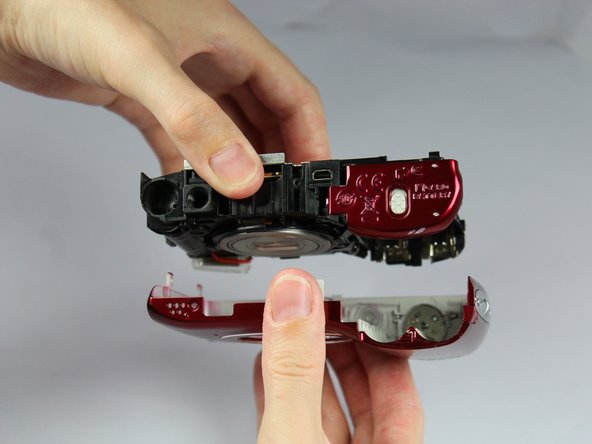Введение
In order to replace this part of the camera, you will need to use the spudger tool and the Phillips screwdriver. Maker sure to keep track of all the screws as you take the device apart.
Выберете то, что вам нужно
-
-
Remove the batteries from the battery compartment by sliding the white battery compartment switch up and then move the panel toward the right.
-
-
-
Using the Phillips #000 screwdriver, unscrew the two 2mm screws next to the battery compartment on the right side of the camera.
-
-
-
Flip over the rubber AV cover at the bottom of the camera. Unscrew the last two 2mm screws on the bottom of the camera.
-
-
-
Using your hands, open the camera slightly by using the indentation above the camera compartment.
-
-
-
-
Wedge the flat end of the spudger in between the front and back cover. Carefully push the spudger downward, which will lift the back cover off the camera.
-
-
-
Carefully flip over the LCD screen onto its front. Pull the top of the LCD screen toward you keeping the bottom of it inside the camera.
-
-
-
Gently hold the LCD screen down, so the ribbon lays flat against the back of the camera.
-
-
-
Use the flat side of the spudger to flip the white switch on the motherboard. You should hear a light click.
-
-
-
Open the battery compartment door by sliding the white switch upwards. Push the door towards the right of the camera.
-
-
-
Take a firm hold of the black inner casing of the top and bottom of internal camera. With your other hand, take a hold of the red front case.
-
With slight force, pull the internal camera upwards and out of the front case.
-
To reassemble your device, follow these instructions in reverse order.
To reassemble your device, follow these instructions in reverse order.
Отменить: Я не выполнил это руководство.
Еще один человек закончил это руководство.