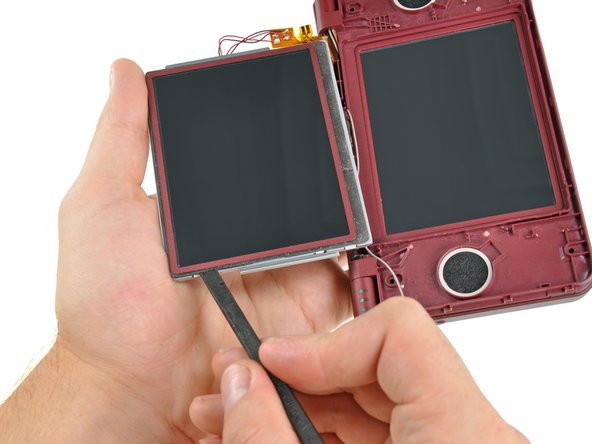Эта версия возможно содержит некорректные исправления. Переключить на последнюю проверенную версию.
Выберете то, что вам нужно
-
Этот шаг не переведен. Помогите перевести
-
Use a push pin to remove the four plastic screw covers on the front bezel.
-
-
Этот шаг не переведен. Помогите перевести
-
Remove four Phillips screws securing the front bezel to the rear bezel.
-
-
Этот шаг не переведен. Помогите перевести
-
Insert a spudger into the gap between the front and rear bezel
-
Rotate the spudger away from the DSi XL, prying the two bezels apart.
-
-
Этот шаг не переведен. Помогите перевести
-
In the same manner as described above, continue prying along the top edge of the front and rear bezels.
-
-
-
Этот шаг не переведен. Помогите перевести
-
Use the flat end of a spudger to pry the rear camera off the rear bezel.
-
Remove the rear bezel.
-
-
Этот шаг не переведен. Помогите перевести
-
Using the flat end of a spudger, pry the Wi-Fi antenna out of its housing from within the front bezel and move it aside.
-
-
Этот шаг не переведен. Помогите перевести
-
Using the flat end of a spudger, pry the left speaker out of its socket on the front bezel.
-
De-route the speaker cable along the top edge of the screen.
-
In the same manner as described above, remove the right speaker from its socket on the front bezel.
-
Place both speakers on the back of the upper LCD.
-
-
Этот шаг не переведен. Помогите перевести
-
Carefully push the upper display assembly through its housing in the front bezel.
-
Rotate the upper display assembly out of the front bezel.
-
-
Этот шаг не переведен. Помогите перевести
-
Insert the flat end of a spudger underneath the adhesive strip that secures the front screen to the upper LCD.
-
Slide the spudger along the bottom side of the upper LCD, freeing the adhesive along that edge.
-
-
Этот шаг не переведен. Помогите перевести
-
In the same manner as previously described, detach the adhesive along the left edge of the upper LCD.
-
-
Этот шаг не переведен. Помогите перевести
-
In the same manner as previously described, detach the adhesive along the right side of the upper LCD.
-
-
Этот шаг не переведен. Помогите перевести
-
Carefully lift the upper screen from the bottom edge.
-
Pull the upper screen away from the upper LCD.
-
Отменить: Я не выполнил это руководство.
6 участников успешно повторили данное руководство.
4 Комментариев
Yes, you're right. Also there's a gap between steps 7 to 8 because you cannot actually detach the upper screen without disconnect the board cable from the lower screen part.
By the way, I can't quite successfuly open the upper screen part on my dsi xl because it dont seem to give any space between the two covers. Any suggestions?
@Irj7 find the top lcd replacement guide here: