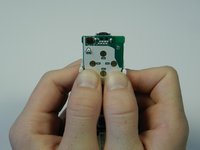Введение
The B button can malfunction or get misaligned due to improper or over use. Installing the B button requires disassembly of the entire device. This means removing the front cover plate, and the motherboard.
Выберете то, что вам нужно
-
-
Flip the Wii Remote over so the battery cover faces you.
-
Push up on the bottom tab.
-
Remove the battery cover.
-
-
-
Remove the first battery by pressing down on the positive end and pulling the battery out.
-
Remove the second battery by pushing up on the positive end and pulling the battery out.
-
-
-
Using a tri-point Y1 Screwdriver, remove the two center 7mm screws by turning them counterclockwise.
-
Repeat with the two bottom screws.
-
-
-
With the flat end of a spudger, gently apply pressure to the tabs located on left side of the controller.
-
Open the front plate like a book.
-
-
-
-
Using the connector port, gently lift the motherboard about 2 cm from the base.
-
-
-
Locate the black sensor screen found at the bottom end of the Wii remote.
-
Grip the free edge of the black sensor screen and gently pull it down to remove from the Wii control.
-
-
-
Find the two small tabs near the front end of the white plastic housing.
-
Place the flat end of the spudger tool under one tab and lightly push up until the tabs pop out of place.
-
-
-
Flip the motherboard so that the rumble motor and the white plastic housing face up.
-
Place the flat end of the spudger tool under the round rumble motor and lightly push up.
-
Tilt the motherboard to the left and the rumble motor will fall out of the white housing.
-
-
-
Flip the motherboard over and locate the two white tabs at the top the plastic housing.
-
Place both thumbs on the inside of the tabs and push the tabs outward.
-
Use the inner sides of your thumbs to separate the motherboard from the plastic housing.
-
To reassemble your device, follow these instructions in reverse order.
Отменить: Я не выполнил это руководство.
2 человек успешно провели ремонт по этому руководству.