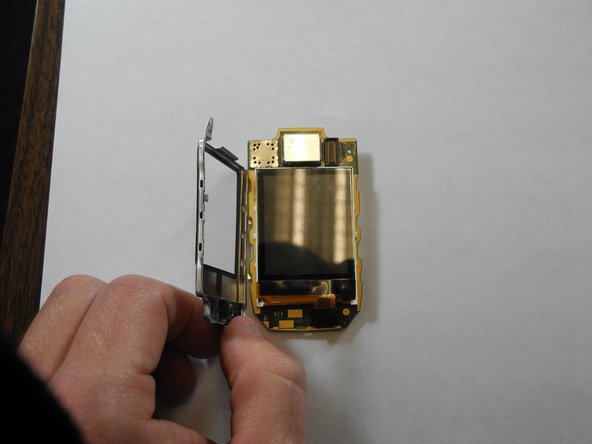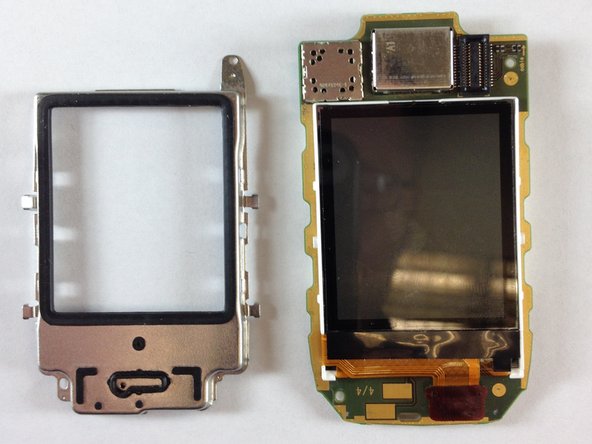Введение
Removing the outer display from the Nokia 6102i
Выберете то, что вам нужно
-
-
Use the plastic opening tool to pry between the seam of the black phone cover which is located at the base of the screen.
-
-
-
Have a container ready to keep track of small parts.
-
Use the t6 screwdriver to remove the two visible screws that are immediately below the screen.
-
-
-
-
Keep the phone closed, and slide the Ipod tool between the the silver and black phone case. Use the tool to slide all the way around the case to release the catches.
-
-
-
Pull out the circuit board, which will remove it completely from the case
-
-
-
If the metal case is not already free, simultaneously release the metal tabs on both sides of the metal casing to remove the display screen.
-
-
-
Lift off the display screen and disconnect it from the circuit board.
-
To reassemble your device, follow these instructions in reverse order.
To reassemble your device, follow these instructions in reverse order.