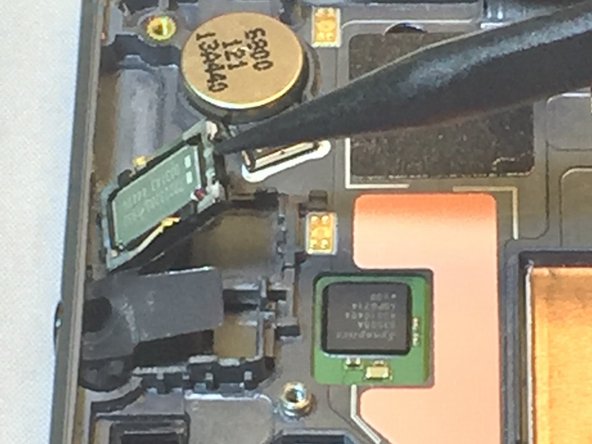Введение
This component may need to be replaced if you experience a lack of sound during calls.
Выберете то, что вам нужно
-
-
Place the phone with the screen facing down.
-
Remove the back cover by placing your fingernail or plastic opening tool under the slotted indent at the bottom of the phone.
-
-
-
Carefully remove the battery by placing the plastic opening tool underneath the indent at the bottom of the battery, and pry it up.
-
-
-
Remove the two 3.9mm silver screws from the bottom corner of the phone. Then remove the five 2.5mm black screws from top to bottom of the phone.
-
-
-
Use the plastic opening tool to push into the slots holding the backing in place.
-
All five slots are along the inner wall of the battery compartment. Push the slots on the sides first before pushing the slot on the top.
-
Remove the backing from the frame, making sure to lift the bottom portion away from the phone, to allow the top to slide out of place.
-
-
-
-
Hold the phone in place and grab the metal end of the RF cable with the precise tweezers.
-
The RF cable is the long, skinny cable that runs down the side of the phone
-
-
-
*Optional* Remove the copper tape at the top right corner of the phone with the precise tweezers.
-
Scoop one end of the tweezers underneath the skinny part of the tape and peel up.
-
-
-
There are five flex connectors located on the motherboard. They look like rectangular metal boxes with a thin strip connected to them.
-
Unclip the connectors from the motherboard using the plastic opening tool. Lightly press the wedge end of the tool to the opposite site of the connector with the strip attached to it, and pry it up.
-
Place the plastic opening tool underneath the motherboard near where the three prongs stick out of the bottom and push the motherboard up to remove it.
-
-
-
The headphone jack is located at the top of the phone. It is flush up against a circular hole in the frame of the device.
-
-
-
Position the pointy end of the spudger against the small nub at the bottom portion of the headphone jack.
-
Slowly and firmly pry the headphone jack out of the slot.
-
-
-
The speaker is located at the top of the device to the right of the headphone jack.
-
-
-
Use the pointy end of the spudger to firmly lift the earpiece speaker out of the socket.
-
To reassemble your device, follow these instructions in reverse order.
To reassemble your device, follow these instructions in reverse order.