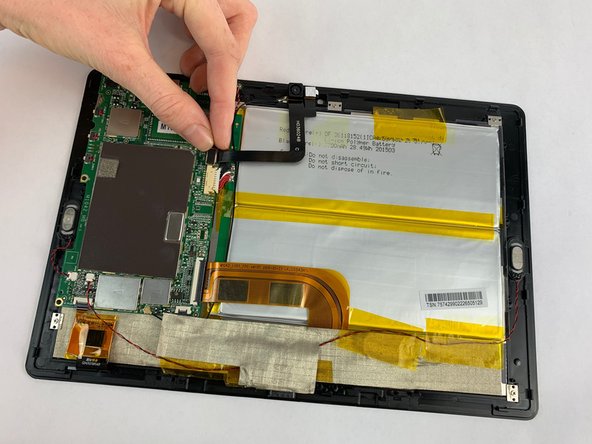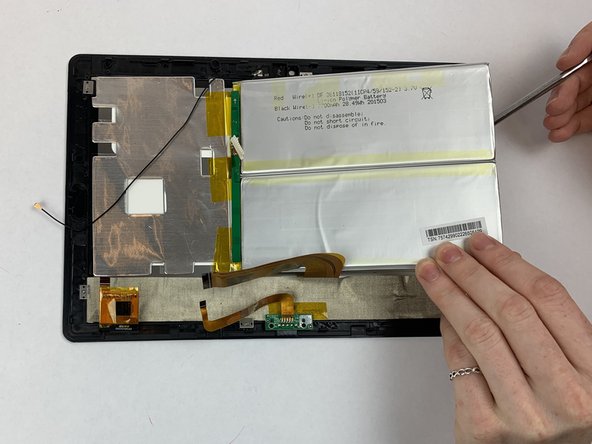Введение
How to replace the glass screen on the NuVision 10.1 Atom. Be careful handling the lithium battery as they are prone to exploding when bent or punctured. Also, make sure to carefully remove the glass screen. If the glass breaks, there is a chance of cutting yourself.
Выберете то, что вам нужно
-
-
Turn the device screen side down.
-
Carefully remove the back piece with the iFixit opening tool.
-
-
-
Pull the camera plug upward and away from the motherboard with your fingers.
-
Gently pull the camera from the device. The camera is held by tension.
-
-
-
-
Remove speakers gently using your fingers, they pop out easily.
-
Disconnect cords attached to the speaker from white pod.
-
-
-
Disconnect the press-fit black and red curly wire from where it connects on the motherboard.
-
-
-
Gently remove the battery's three ZIF connectors from the motherboard. Use your fingers.
-
-
-
Disconnect the battery's bundled cable connector from the motherboard with fingers.
-
-
-
Remove the four black 3.32mm screws on the corners of the motherboard using the Phillips #000 screwdriver. The motherboard should come out easily.
-
-
-
Pry the battery away from the display screen gently using a nylon spudger or the plastic opening tools.
-
-
-
Remove six silver 2.8mm screws surrounding the battery using the Phillips #000 screwdriver.
-
-
-
Remove tape securing the camera to the device gently using your fingers.
-
Pry display screen away from screen glass gently using your fingers.
-
To reassemble your device, follow these instructions in reverse order.
To reassemble your device, follow these instructions in reverse order.
Отменить: Я не выполнил это руководство.
Еще один человек закончил это руководство.