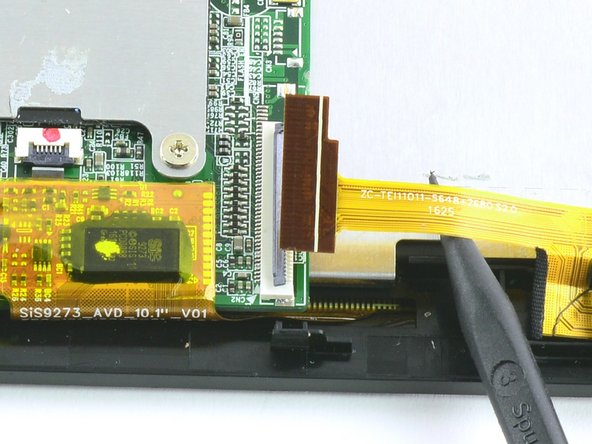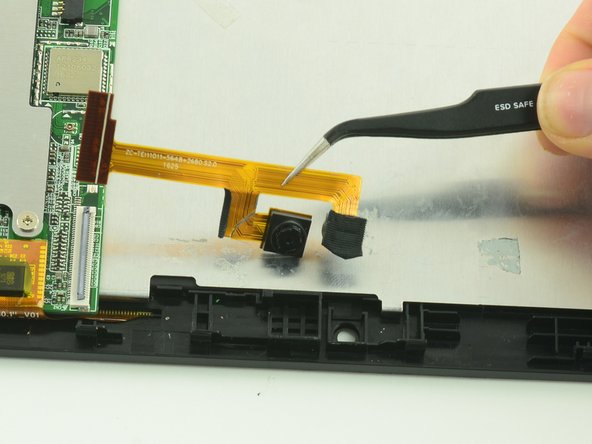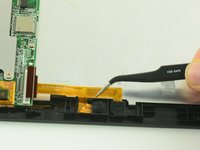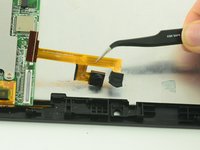Введение
In the One Education Infinity:One laptop, the front and rear facing cameras are one component. If you are experiencing performance issues with either camera this guide will help you replace them.
Выберете то, что вам нужно
-
-
Use a spudger to disconnect the black bundled cable connector from the motherboard.
-
-
-
Use a spudger to lift the black tab on top of the ZIF connector.
-
Slide the ribbon cable out of the connector.
-
-
-
Use a spudger to flip up the black retaining flap on the ZIF connector.
-
Pull the folded ribbon cable straight out of the connector.
-
-
-
-
Use a spudger to flip up the black flap on the camera's ZIF connector.
-
Pull the ribbon cable straight out of the connector.
-
-
Инструмент, используемый на этом этапе:Tweezers$4.99
-
Use tweezers to remove the black cushion surrounding the camera lens.
-
To reassemble your device, follow these instructions in reverse order.
Отменить: Я не выполнил это руководство.
Еще один человек закончил это руководство.