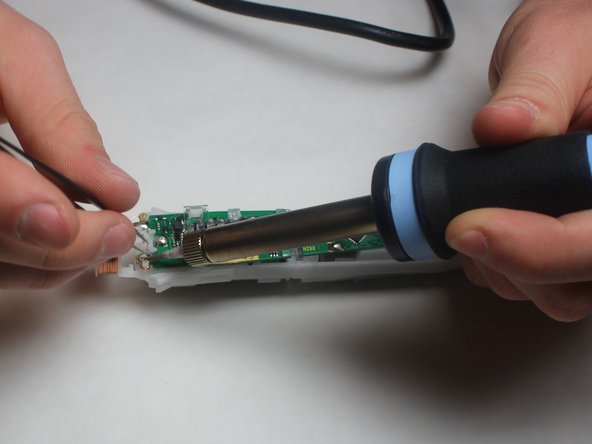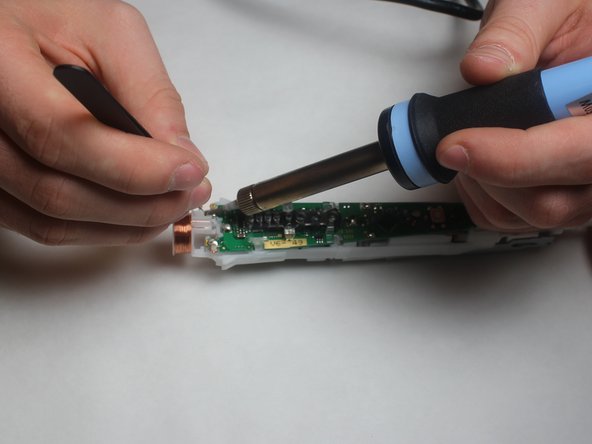Введение
The rechargeable battery provides power to the device. It will need to be replaced if it is damaged or wears out with use. Some steps in this procedure require desoldering connections. For a review of soldering techniques, check out this How to Solder Guide.
Выберете то, что вам нужно
-
-
Use the charging station to remove the a small plastic plug from the end of the toothbrush by inserting the charging station into the end insert and twisting counter-clockwise by 90 degrees.
-
-
-
Remove the end cap from the bottom of the toothbrush by prying it off with a spudger.
-
-
-
Remove the top cap by using a spudger to pry the plastic ring off of the toothbrush frame.
-
-
-
Use a spudger to loosen the two plastic tabs next to the induction coil that secure the internal assembly to the frame.
-
Push on the rotating head in order to pop the assembly out of the black plastic casing.
You need to release the induction coil’s plastic clips before you try to slide it out! This is a key missing step.
I agree with Matthew. You must insert a spudger and release the plastic clips while pressing down on the rotating head. I held the rotating head with a pair of pliars and then released the plastic clips and it popped right out.
i third that, this needs to be added ASAP, you have no chance of getting it out without unclicking those two latches that lock the inner assembly to the outer casing.
I'd recommend changing this to say where these tabs are. Basically, you insert the spudger between the left and right side plastic arms/tabs going to the coil assembly and the body. If you have light pressure applied to the head at the right time, you'll feel them move when you insert a spudger and put a tiny bit of leverage.
You can see these tabs most easily in step 7. The tab shown in the second photo doesn't really have anything to do with anything (maybe that's the ill-advised leverage method).
-
-
-
-
Unwrap the ends of the wires from the white plastic pegs using a pair of tweezers.
Unnecessary step for battery replacement! The electrode of the battery is solely the single solder point in the middle and the battery comes out just as well if you just leave the coil. If all you want is to replace the battery. just leave the coil, It’s fiddly and risky to break the wire and more work, only disadvantages. Good efforts!
I'm not doing this right now, but thank you!
Achtung dieser Schritt ist für den reinen Akkutausch unnötig und quasi falsch! Die Spule kann verbleiben, der Akku ist einzig die einzelne mittige Lötstelle!
-
-
-
Melt the solder at the two pads on either side of the top of the motherboard. This will require a high heat soldering iron. Remove the wire from the solder pads using tweezers once the solder melts.
-
-
-
Use a soldering iron to melt the solder pad at the top of the motherboard, which attaches a battery electrode to the board. Remove the electrode by pulling it through the plastic housing after it has been desoldered from the board.
-
Repeat with the two solder pads on either side of the motherboard just above the black diamond-shaped component. The electrode foils can be pulled through the board from the back after the solder is melted.
Second is totally unnecessary step for battery replacement. Only the one in the middle is the electrode of the battery. Same in the earlier step with the coil, don’t unsolder the coil if all you want to do is battery replacement. Just more fiddly work and risk of damage.
-
-
-
Use a metal spudger to pop the battery out of its casing. The electrodes will remain attached to the battery.
Is this a lithium ion battery and will it definitely work for the Oral-B Black 7000? Any help is greatly appreciated, the exact part number replacement would be nice...
Kind regards
Chai
NiMH Battery is needed!
Lithium-ion will not work with the regular charging station
Not sure what you mean by regular charging station, but I have the Pro 7000 (NiMH Battery) and the Smart 1500 (Li-ion Battery) and they both came with the same model 3757 charger in the box.
Joe Cox -
-
To reassemble your device, follow these instructions in reverse order.
To reassemble your device, follow these instructions in reverse order.
Отменить: Я не выполнил это руководство.
5 участников успешно повторили данное руководство.
4 Комментариев
Wo bekommt man einen neuen AKU
Andreas
Der sollte es sein. Er muss Lötfahnen haben! Miss die Länge nach, 42 oder 48 mm.
VauWeh -