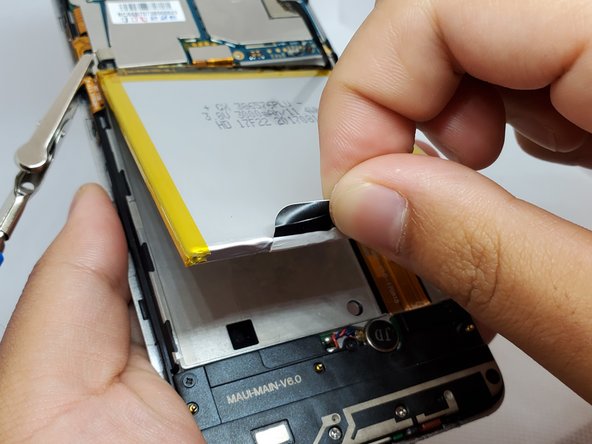Введение
This guide provides instruction to remove and replace a depleted battery in your Orbic Wonder. Before beginning, discharge your Orbic Wonder battery below 25%. A charged lithium-ion battery can catch fire and/or explode if accidentally punctured. Turn off the Orbic Wonder prior to disassembly.
Выберете то, что вам нужно
-
-
There is a border between the black phone backing and the silver screen.
-
Place the Jimmy in this border, and cautiously torque it back and forth to part the two halves.
-
When the halves are parted correctly, the gap should look like this.
-
-
-
-
On the upper right side, there is a black ribbon cable in the shape of an “L”. Remove the single 1 mm Phillips #000 screw on the left side of the ribbon cable.
-
-
-
Use a pair of angled tweezers to carefully remove the metal casing of the ribbon cable.
-
Use a pair of angled tweezers to detach the black ribbon cable. This is done to unplug the battery.
-
-
-
There is a black flap on the bottom of the battery.
-
Using your fingers, pinch this flap and carefully pull the battery up and out of the phone.
-
To reassemble your device, follow these instructions in reverse order.
To reassemble your device, follow these instructions in reverse order.
Отменить: Я не выполнил это руководство.
2 участников успешно повторили данное руководство.
3 Комментариев
Where can I buy a replacement battery
Thank you big help your smart