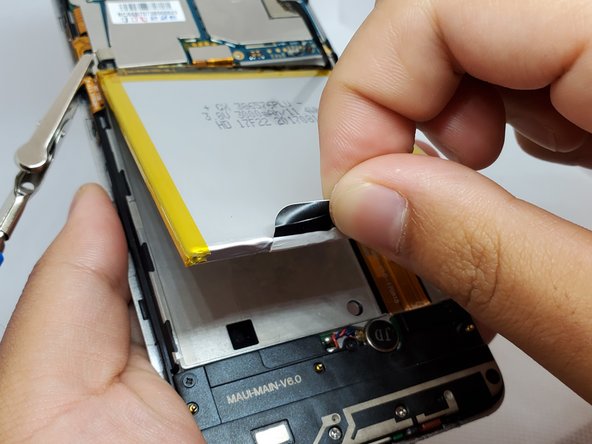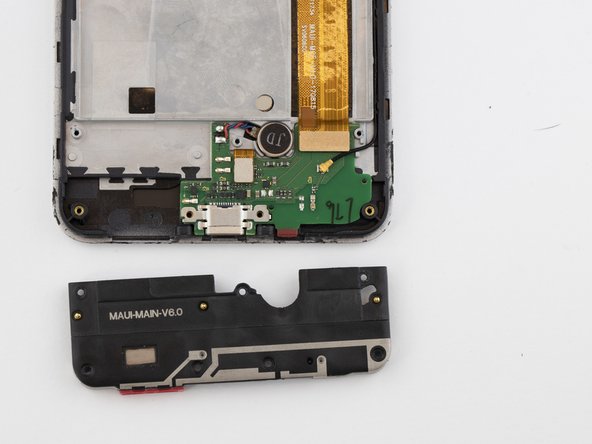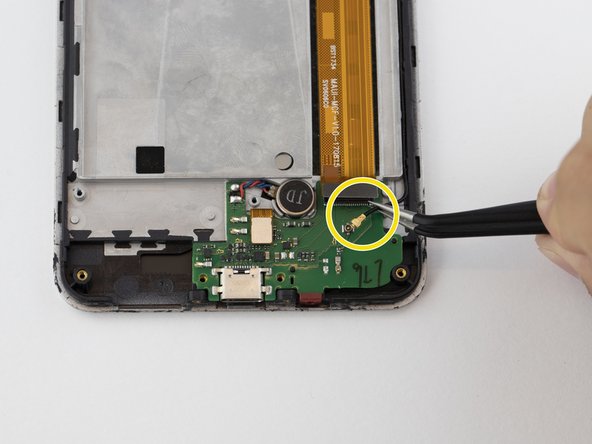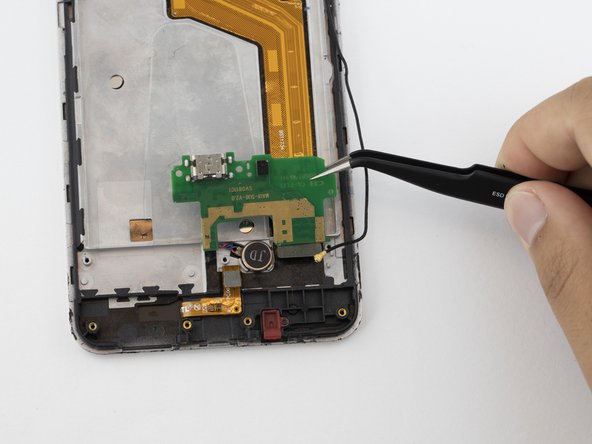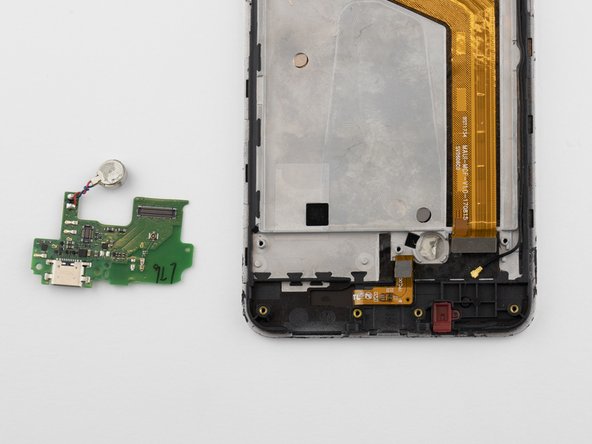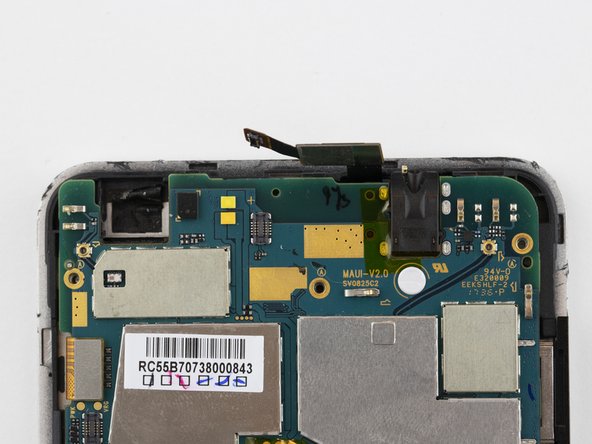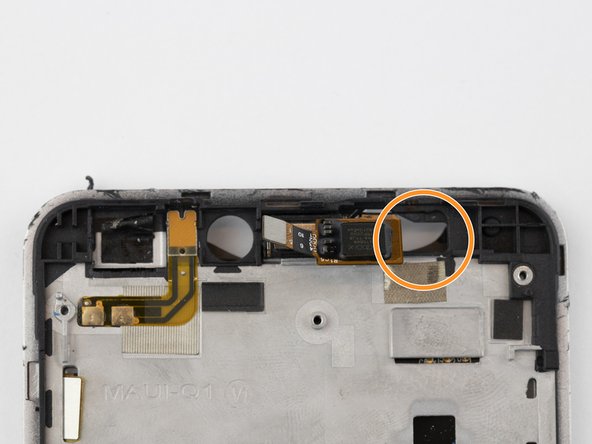Введение
This guide covers the steps to remove and replace the broken screen on your Orbic wonder. Some steps are repeated, as this is a guide made up of other guides.
Выберете то, что вам нужно
-
-
There is a border between the black phone backing and the silver screen.
-
Place the Jimmy in this border, and cautiously torque it back and forth to part the two halves.
-
When the halves are parted correctly, the gap should look like this.
-
-
-
On the upper right side, there is a black ribbon cable in the shape of an “L”. Remove the single 1 mm Phillips #000 screw on the left side of the ribbon cable.
-
-
-
Use a pair of angled tweezers to carefully remove the metal casing of the ribbon cable.
-
Use a pair of angled tweezers to detach the black ribbon cable. This is done to unplug the battery.
-
-
-
There is a black flap on the bottom of the battery.
-
Using your fingers, pinch this flap and carefully pull the battery up and out of the phone.
-
-
-
Remove the anti-static wrist strap.
-
Use the Phillips #000 screwdriver to remove the five black 2 mm screws.
-
Use the Phillips #000 screwdriver to remove the two grey 2 mm screws.
-
-
-
-
Detach the metal casing at the bottom of the phone.
-
Unplug the cable connector.
-
Use a pair of angled tweezers to unplug the black wire.
-
-
-
Using a pair of angled tweezers, disconnect the connector chip.
-
With the angled tweezers, gently lift (but do not remove) the green circuit board from the phone.
-
-
-
Using a pair of angled tweezers, disconnect the attachment to the microphone labeled "JD," and completely remove the circuit board.
-
-
-
Use a pair of tweezers to remove the leftmost metal protector.
-
Repeat this process for the other metal protector directly above the battery.
-
-
-
Disconnect the "L" shaped plug connecting the battery to the circuit board.
-
Carefully disconnect the small gold connecting wire.
-
Disconnect the rectangular piece.
-
-
-
Unplug the power button connector.
-
Unplug the circuit connector above the battery.
-
-
-
Carefully remove the protective sticker. This will expose the camera and its connector.
-
-
-
The circuit board should now be loose. Disconnect it, and remove it from the phone housing.
-
-
-
Using the iOpener, heat the screen's edges to loosen the adhesive holding the screen in place.
-
Using the Jimmy and opening picks, gently pry the screen from the phone housing.
-
-
-
Push the gold lower screen connector wire through the hole.
-
Do the same to the gold upper screen connector wire.
-
-
-
Using your hands, separate the screen from the rest of the phone, ensuring that the connector wires go through the openings without ripping.
-
To reassemble your device, follow these instructions in reverse order.
To reassemble your device, follow these instructions in reverse order.
Отменить: Я не выполнил это руководство.
Еще один человек закончил это руководство.
2 Комментариев
how can and or can I swap media files from orbic wonder “with damaged screen “ to a gaxalxy a01