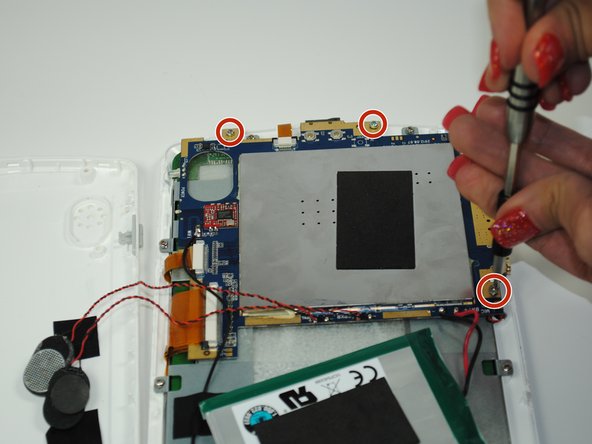Введение
By following the steps in this guide in order, you will be able to remove and replace the broken motherboard of your Oregon Scientific Meep! 4.0 tablet.
Выберете то, что вам нужно
-
-
Use a screwdriver to remove the four 7.0 mm Philips #00 screws from the back of the device.
-
-
-
-
Use a soldering station to disconnect any wires attached to the motherboard.
-
-
-
Use a screwdriver to unscrew the three 4.0 mm Philips #00 screws holding the motherboard in place.
-
-
-
Use a plastic opening tool to release the ribbon cables surrounding the motherboard.
-
To reassemble your device, follow these instructions in reverse order.
To reassemble your device, follow these instructions in reverse order.
Отменить: Я не выполнил это руководство.
Еще один человек закончил это руководство.