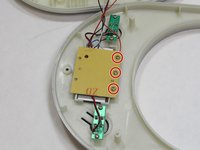Введение
This guide explains how to expose the LCD screen of the Ozeri Pronto ZK14-S. The detachment of the LCD motherboard is necessary to reveal the actual screen.
Выберете то, что вам нужно
-
-
Using a 2.0 Flathead screwdriver, remove the 9.50 mm Phillips head screw under the sticker.
-
-
-
Using a 2.0 Flathead screwdriver, remove the two 18.76 mm Phillips head screws in the plate stand.
-
-
-
-
Using a 2.0 Flathead screwdriver, remove the 9.44 mm Phillips head screw on the edge opposite to the LCD screen.
-
-
-
Using the iFixit opening tool, pry off the two rubber stubs on the right side and the two rubber stubs on the left side of the bottom of the device.
-
-
-
Using a 2.0 Flathead screwdriver, remove the four 9.46 mm Phillips head screws that were under the rubber stubs.
-
-
-
Pry apart the two panels to separate them from each other.
-
Flip the device over so the LCD is facing up. Flip the front panel over on its side.
-
-
Инструмент, используемый на этом этапе:Flathead 3/32" or 2.5 mm Screwdriver$5.49
-
Using the 2.0 Flathead screwdriver, remove the three 7.20 mm screw on the back of the center LCD motherboard.
-
-
-
Stand the center motherboard up to expose the LCD screen
-
Remove the LCD screen.
-
To reassemble your device, follow these instructions in reverse order.
Отменить: Я не выполнил это руководство.
3 человек успешно провели ремонт по этому руководству.
1 Комментарий к руководству
I had a similar model, it was different to open but the LCD was showing all 8's, I just reset the same LCD and it worked like new.