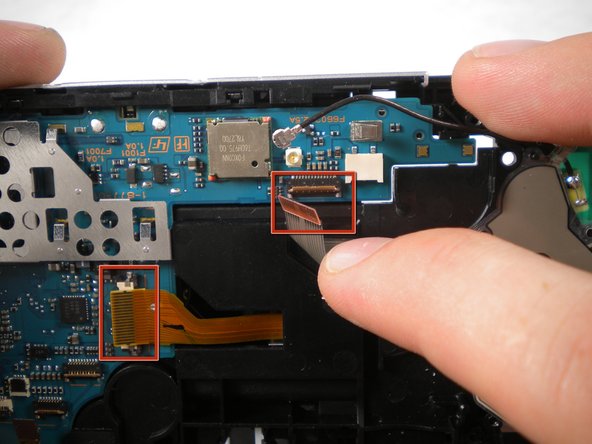Выберете то, что вам нужно
-
Этот шаг не переведен. Помогите перевести
-
The first picture is a view of the front of the PSP-3000. The second picture is of the back.
-
-
Этот шаг не переведен. Помогите перевести
-
Lift the covering from the left side on the back of the PSP to reveal the battery.
-
Pull up on the top at the top of the battery with your fingernail and remove it.
-
-
Этот шаг не переведен. Помогите перевести
-
Using a spudger or fingernail (spudger set available at iFixit) Metal Spudger Set peel back the warranty sticker that was behind the battery.
-
Using a Phillips #0 screwdriver (screwdriver available at iFixit http://www.ifixit.com/Tools#0-Phillips), Unscrew all four screws from the back of the PSP.
-
Two from behind the battery.
-
And two on the right side of the PSP.
-
-
Этот шаг не переведен. Помогите перевести
-
Unscrew two screws from the top of the PSP.
-
Turn the PSP around, and unscrew a single screw from the bottom edge.
-
-
Этот шаг не переведен. Помогите перевести
-
Starting from the 'R' trigger, slide the spudger in between the outer casing the the PSP, and gently pry off the casing.
-
Remove the outer casing completely.
-
-
Этот шаг не переведен. Помогите перевести
-
Push the homebar to the right to release the tab on the right side of the LCD screen.
-
Slowly begin to lift the LCD screen off the PSP from the top edge.
-
-
Этот шаг не переведен. Помогите перевести
-
Using a spudger or fingernail, flip the small brown locks on the four ribbon cable connectors up.
-
WARNING! Be carefull removing the small ribbion from the LCD connector, it is very delicate. Using a spudger lift the black plastic up, NOT the white part on the connector!
-
Pull all four ribbon cables out, and remove the LCD screen and homebar from the PSP.
-
-
Этот шаг не переведен. Помогите перевести
-
Remove the small metal bar from the top edge of the PSP. (This was helping to hold the LCD screen in place)
-
Remove the button pad from the PSP.
-
-
Этот шаг не переведен. Помогите перевести
-
Unscrew the the screw securing 'L' trigger.
-
Remove the white plastic piece that holds the 'L' trigger in place.
-
Remove the 'L' trigger from the PSP.
-
-
-
Этот шаг не переведен. Помогите перевести
-
Unscrew the 'R' trigger and remove both pieces. (Refer to step nine by applying the procedures to this, the right, side)
-
-
Этот шаг не переведен. Помогите перевести
-
Remove the screw from the bottom left edge.
-
Being careful not to break the ribbon cable, use the spudger, to carefully peel the adhesive button from below the 'L' trigger.
-
-
Этот шаг не переведен. Помогите перевести
-
Using the spudger or fingernail, flip up the brown lock on the ribbon cable.
-
Remove the cable from the connector and remove the entire black piece from the PSP.
-
Remove the screw from the analog stick.
-
-
Этот шаг не переведен. Помогите перевести
-
Unlock and remove the ribbon cable connection the analog stick to the main board.
-
Remove the analog stick from the PSP.
-
-
Этот шаг не переведен. Помогите перевести
-
Unlock and remove the ribbon cable from the power switch on the right side of the PSP.
-
Unscrew and remove the screw from the yellow power jack.
-
Carefully bend back the black tab holding the power jack in place and start pulling the plug up to release it from this clip.
-
-
Этот шаг не переведен. Помогите перевести
-
Pull the plug connecting the power jack to the motherboard.
-
Remove the power jack.
-
-
Этот шаг не переведен. Помогите перевести
-
Push the black tab at the bottom of the speaker over.
-
The speaker should pop out of place, and you should be able to remove it easily.
-
-
Этот шаг не переведен. Помогите перевести
-
Pull the wireless antenna cable from its plug.
-
Unlock and remove both ribbon cables from the mother board.
-
-
Этот шаг не переведен. Помогите перевести
-
Remove the screw from the power switch board.
-
Remove the power switch assembly/board.
-
-
Этот шаг не переведен. Помогите перевести
-
Unlock and remove one last ribbon cable from the bottom edge of the PSP.
-
Remove the screw from the bottom left corner of the PSP.
-
-
Этот шаг не переведен. Помогите перевести
-
Lift the silver rim on the right side of the PSP up and off.
-
Lift the silver rim on the left side of the PSP up and off.
-
-
Этот шаг не переведен. Помогите перевести
-
Lift the motherboard up slowly starting from the bottom of the PSP, being careful not to damage the port on top.
-
Pull the motherboard out and remove it from the PSP.
-
The specific motherboard model of this PSP-3000 is TA-090
-
-
Этот шаг не переведен. Помогите перевести
-
On the top of the back of the PSP, pull the white plastic piece out.
-
Pull the spring out and remove it from the PSP.
-
-
Этот шаг не переведен. Помогите перевести
-
Open the UMD (disk drive) and locate the two small black rubber squares wedged in the space between the casing and the metal drive hinge on either side.
-
Pull these out using a pair of tweezers.
-
-
Этот шаг не переведен. Помогите перевести
-
Remove the metal piece from the drive.
-
Grabbing the PSP with both hands, gently pinch the UMD lid towards the right side (the side without the battery).
-
Pull up and the the left side carefully to remove the lid from the PSP. (The casing may have to flex a little bit to allow this)
-
-
Этот шаг не переведен. Помогите перевести
-
Remove the four screw from the UMD drive.
-
Remove the drive.
-
9 Комментариев
Does a PSP have any bearings inside of it?
No ball bearings. Thumbsticks are probably just Lubed plastics rubbing against eachother
mahonen -
This has inspired me to build my own PSP. I had one as a child, and want one now for the nostalgia. Thanks!