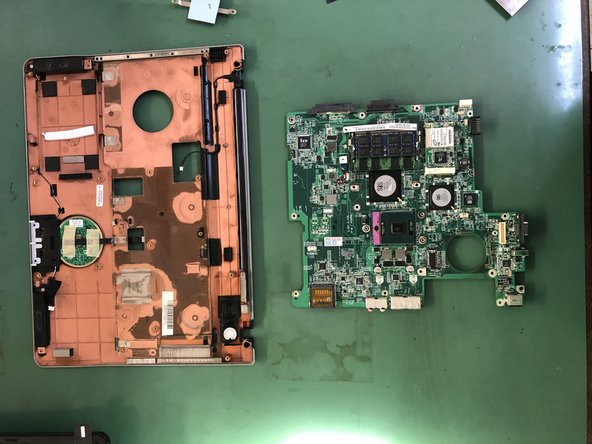Выберете то, что вам нужно
-
-
Remove the battery.
-
Unscrew the red marked screws with a Phillips screwdriver.
-
Remove the DVD reader.
-
-
-
Pry in the red marked spots to release the keyboard
-
Unplug the keyboard connector.
-
-
-
Unplug the 3 connectors on the motherboard
-
Remove the 2 screws holding the display in place
-
Use a thin tool to pry up the back cover of the laptop on the side
-
-
-
-
Remove the back cover.
-
Remove the HDD.
-
Remove the screws that hold the motherboard.
-
-
-
Remove the marked screws and connectors.
-
Disconnect the display connector.
-
Remove the display.
-
-
-
Remove the cooling fan.
-
Remove the heatsink.
-
Remove the screws on the connector.
-
To reassemble your device, follow these instructions in reverse order.
To reassemble your device, follow these instructions in reverse order.
Отменить: Я не выполнил это руководство.
Еще один человек закончил это руководство.
Особая благодарность этим переводчикам:
100%
Эти переводчики помогают нам починить мир! Хотите внести свой вклад?
Начните переводить ›