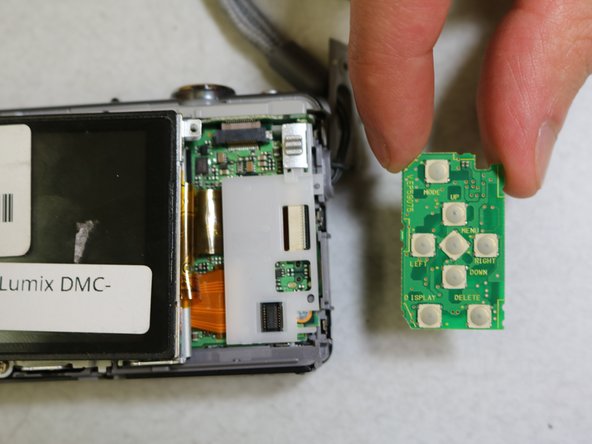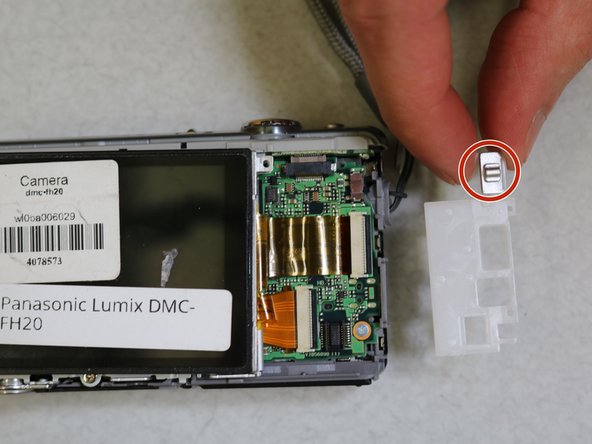Введение
If your LCD screen is broken, follow this guide to replace it. You will need special tools in order to complete this replacement. Refer to the tools to be sure of what you need.
Выберете то, что вам нужно
-
-
Remove all screws (Phillips #000 head) from the sides and bottom of the camera.
-
-
-
Remove the back panel. This might require some extra force. If you still can't get the panel off, try to use a plastic opening tool.
-
-
-
-
Remove the circuit board. You should be able to do this with your fingers. Just grab it and pull upwards. If it does not come, use a plastic opening tool to help.
-
-
-
Remove the white plastic cover. This may take some extra force. You will want to try to remove from the bottom side first and peel up.
-
Then, where the silver switch is located, it will slide directly out at the top.
-
-
-
You will want to use a plastic opening tool to complete this step. Pop the thin black piece of plastic upwards with the opening tool to unlock the plastic film ribbon.
-
Once unlocked, you will be able to pull the ribbon out and remove the screen completely.
-
To reassemble your device, follow these instructions in reverse order.
To reassemble your device, follow these instructions in reverse order.
Отменить: Я не выполнил это руководство.
Еще один человек закончил это руководство.