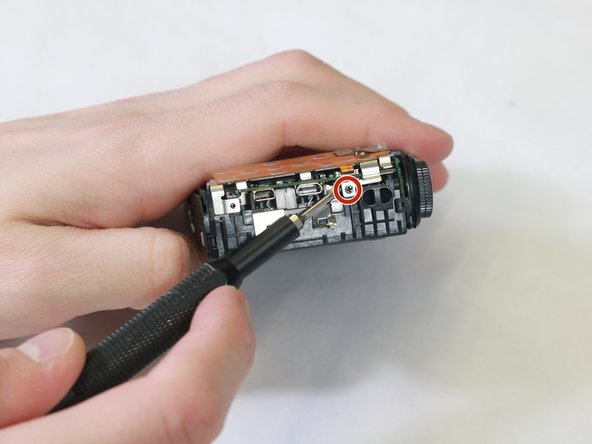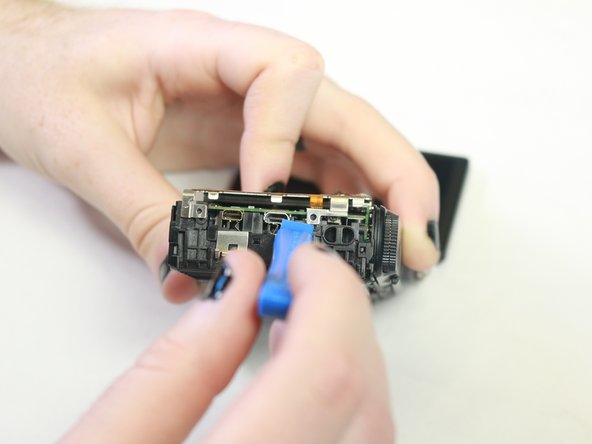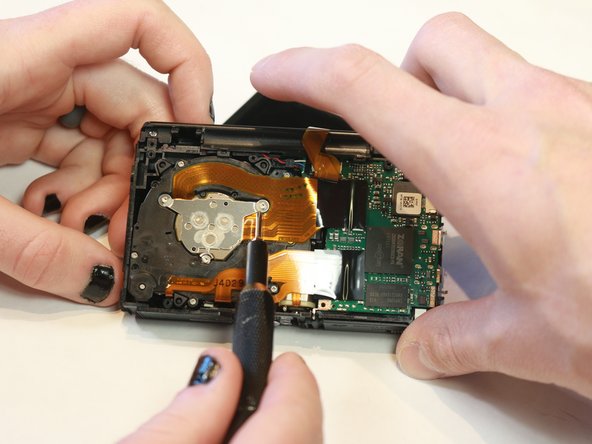Введение
If there’s unwanted dirt or grime on your lens that can’t be gently scrubbed off of the lens glass, or if the lens or sensor itself is malfunctioning, broken, or showing other malfunctions, it might be necessary to access the internal lens components within your Lumix. This guide will allow you to remove and replace the lens to your Lumix.
Before you remove the lens assembly, take a look at this Troubleshooting Guide to ensure that there is not a simpler solution to your issue. Before you begin, make sure to turn the camera off and remove the battery.
Выберете то, что вам нужно
-
-
Remove the six 4mm screws located on the side and bottom of the camera casing using a Phillips #000 screwdriver.
-
-
-
Use a plastic opening tool to carefully separate the back casing from the main body of the camera. It's advised to run along the entire "seam" of the casing and the camera with the tool to ensure full separation.
-
-
-
Gently pry apart the back casing from the body of the camera. It's recommended to apply as minimal force as is necessary to prevent unintended damage to the camera or the casing.
-
-
-
-
Unscrew the four 3mm screws holding the LCD screen hinge in place using a Phillips #000 screwdriver.
-
-
-
Gently pull LCD screen ribbon cable from internal port to disconnect the screen and prevent unwanted damage.
-
Lift the freed LCD screen from the base camera to complete the process.
-
-
-
Remove the four 2mm Phillips #000 screws on the sides of the exposed internal metal plate within the camera.
-
-
-
Using an iFixit opening tool, gently remove the plating.
-
Carefully remove the ribbon cable connecting the plating with the lens component.
-
-
-
Remove the 2mm screws holding the lens in place with a Phillips #000 screwdriver, located along the perimeter of the lens component within its housing.
-
-
-
Carefully lift the lens component from the housing once it is freed.
-
Ensure that all connectors and cables are disconnected between the lens and other components before separation.
-
To reassemble your device, follow these instructions in reverse order.
To reassemble your device, follow these instructions in reverse order.