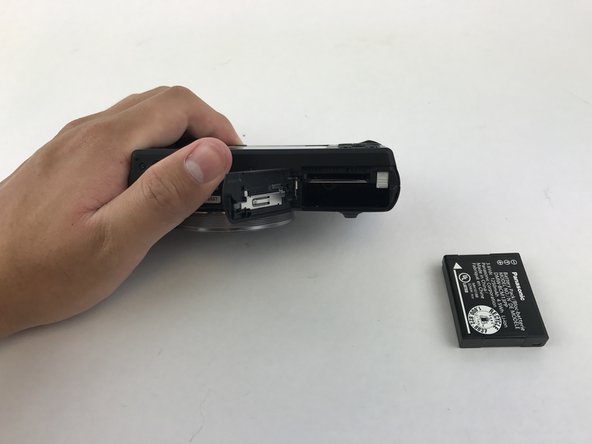Введение
Follow this guide if you need assistance to replace your Panasonic Lumix DMC-ZS40 battery. The battery may need to be replaced if your camera is consistently dying before its full lifespan is used up, or if it doesn't turn on at all.
-
-
Find the battery/memory card door on the bottom right of the camera.
-
Use your finger or screw driver to slide the grey latch from the locked position to the open position. This will swing open the door.
-
-
Follow these instructions in reverse order to replace the battery and reassemble.
Follow these instructions in reverse order to replace the battery and reassemble.
Отменить: Я не выполнил это руководство.
Еще один человек закончил это руководство.