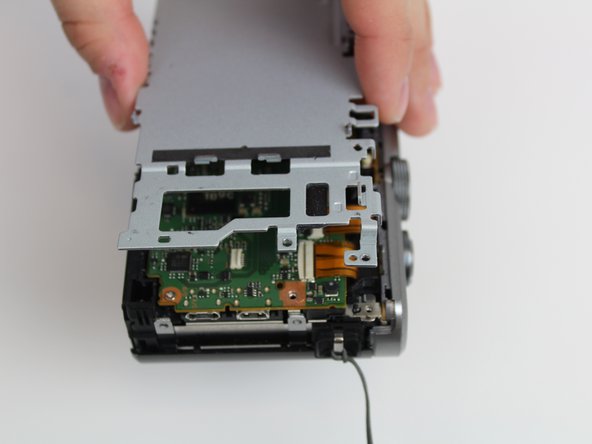Введение
If your Panasonic Lumix DMC-ZS60 is experiencing LCD screen troubles. If it is showing a black screen or glitching when the camera is turned on, you may need to replace your LCD screen. Follow this guide in order to replace your LCD screen.
A functional LCD screen provides the user ability to look and edit pictures taken. An LCD screen could become nonfunctional over time or if the camera is mistreated.
Make sure that your device is powered off and not charging before attempting to replace your LCD screen.
Выберете то, что вам нужно
-
-
Use your finger to slide the black latch from the locked position to the open position on the memory card/battery door. This will open the door of the camera.
-
-
-
-
Using the Phillips #000 Screwdriver, unscrew six 3mm screws. There are two screws located on three sides excluding the top.
-
-
-
Pull the right side control dial circuit board up.
-
Use tweezers to pry up the white retaining flap and gently pull the circuit board out.
-
-
-
Flip the LCD screen to the left.
-
Unscrew the two 3mm on the top right side using the Phillips #000 Screwdriver.
-
Lift the gray plate cover off.
-
-
-
Use tweezers to pry up the black retaining flat and gently pull to free the LCD screen from the device.
-
To reassemble your device, follow these instructions in reverse order.
To reassemble your device, follow these instructions in reverse order.