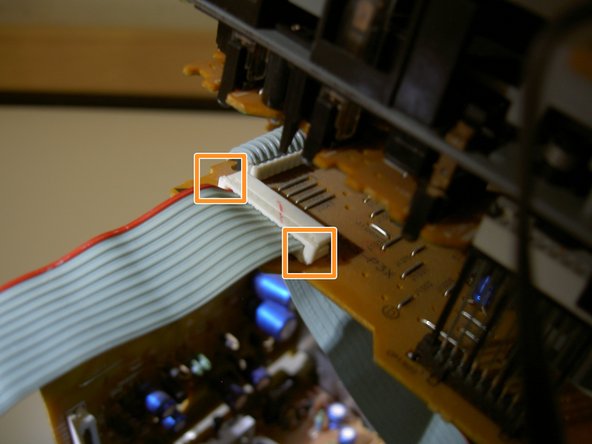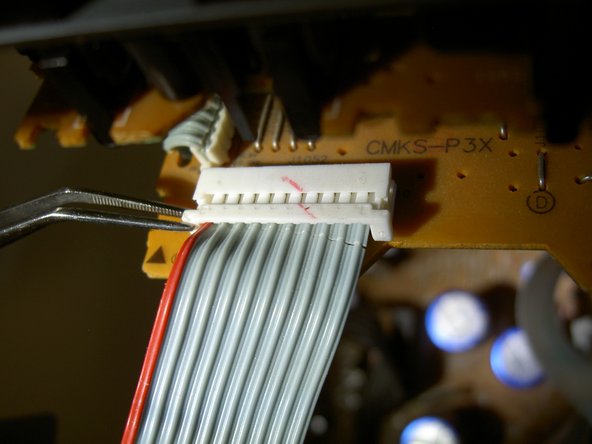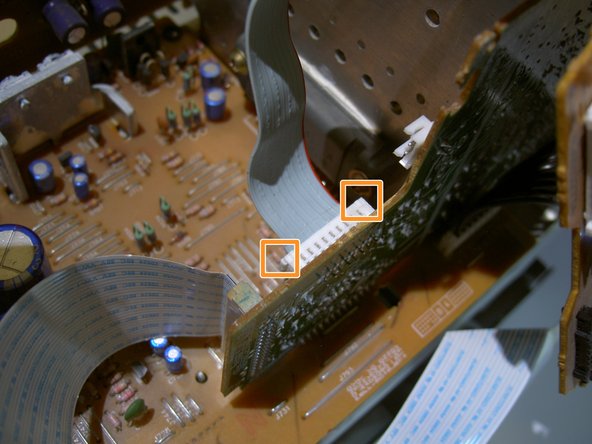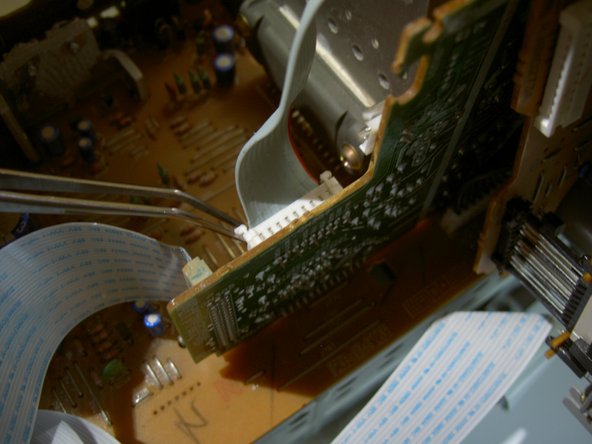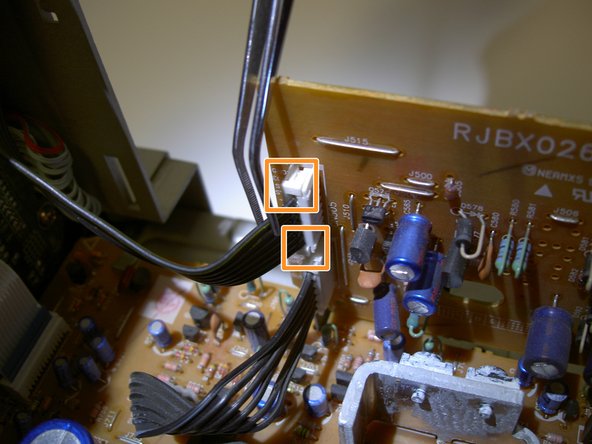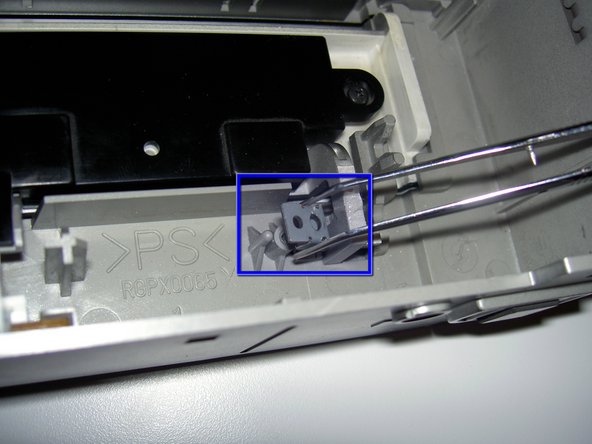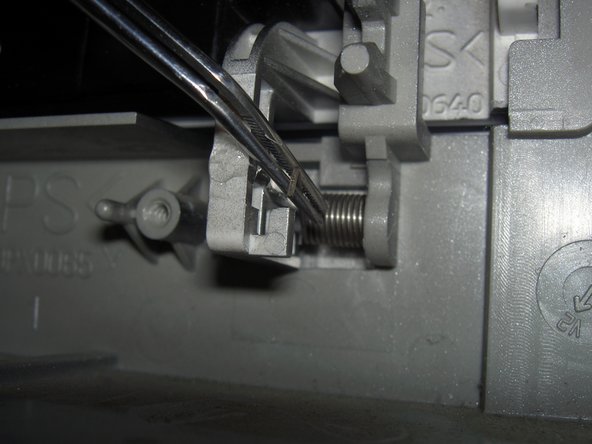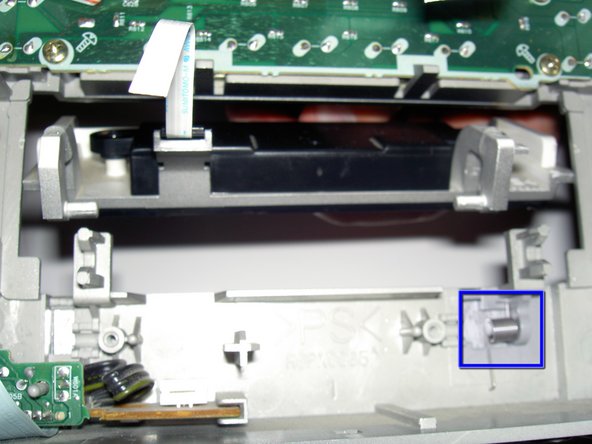Этот документ имеет более свежие изменения. Перейти к последней непроверенной версии.
Введение
This guide will disassemble the device in the most concise way possible to get to the CD Tray Cover and give precise directions on how to put a new one in.
Выберете то, что вам нужно
-
-
Using a Phillips screwdriver, remove the eight 9.5 mm screws on the left and right sides of the device.
-
-
-
Lift the top gently but firmly from the back of the device. Allow it to rest on the back without reattaching it.
-
-
-
Gently lift up on the indicated tabs to disengage them from the hooks holding them in place.
-
-
-
Lift up the top while firmly sliding it towards the back of the device.
-
The next step is a zoom-in of the indicated area.
-
-
-
Using forceps or fingers, remove the small black wire indicated.
-
Grip the wire near its base and pull gently but firmly until it pops out of the slot.
-
-
-
-
This step deals with the indicated area of the device.
-
Using fingers or tweezers, lift the indicated tabs out until the cord's restraint looks like the final picture.
-
Gently pull on the cord near its base until it comes free of the restraint.
-
-
-
This step deals with the indicated area of the device.
-
Lift the indicated tabs out until the restraint looks like the final picture.
-
Gently pull on the cord until it comes free of the attachment.
-
The top section of the device should now be free of the body. Place it aside in a safe place.
-
-
-
This step deals with the indicated portion of the the device.
-
Lift the indicated tabs out until they look like the final picture.
-
Gently pull on the cord until it comes free of its restraint.
-
-
-
This step deals with the indicated area of the device.
-
Neither of the indicated cords have restraints on them like the previous ones. Use tweezers or fingers to pull firmly on the base of each cord until it comes free.
-
-
-
This step deals with the indicated area of the device.
-
Use tweezers or fingers and firmly pull straight out on the cord until it comes free.
-
-
-
This step deals with the indicated area of the device.
-
Using tweezers or fingers, lift gently on the tab indicated to free the front from the body of the device.
-
Rotate device 180 degrees and repeat for other side.
-
Rotate the front slightly forward to keep the tabs from re-engaging on their hooks.
-
-
-
Wiggle the front gently while pulling it forward until it comes free of the body of the device.
-
-
-
Remove the two 11.5 mm screws indicated and set aside in a safe place.
-
-
-
Using tweezers, remove the two restraints indicated and place with the screws removed in the previous step.
-
-
-
Using tweezers or fingers, pull firmly on the base of this cord until it pops out of its slot.
-
-
-
Lift the pegs of the cover up while rotating the rest of the part down and out of the device.
-
Do not to lose this spring while replacing the cover.
-
To reassemble your device, follow these instructions in reverse order.
To reassemble your device, follow these instructions in reverse order.