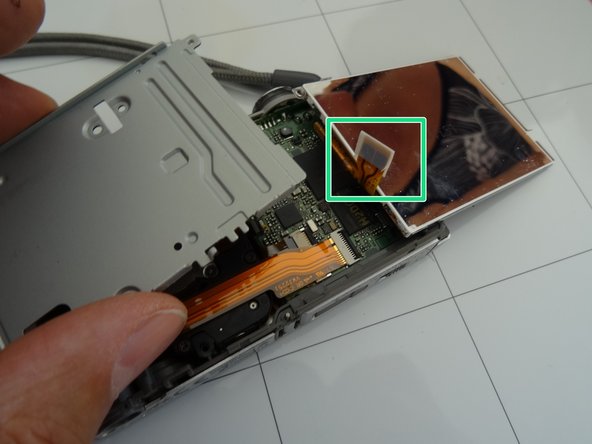Введение
If there are shadows, hair or dust grains on the pictures, then it is recommended to clean the CCD, the recording IC. This guide will show you how to do that.
Выберете то, что вам нужно
-
-
Images taken with the FS16 of the same object before and after cleaning.
-
In the second picture the shadows are marked.
-
The third picture shows a picture after the successful repair
-
-
-
-
Under the display is another shielding plate. It is attached with two 6.4 mm #000 Phillips screws. Remove those to remove the shield
-
Remove the shield
-
Not to be alarmed: An unused connection will be visible on the display. It is secured with insulating tape. When assembling, push this ribbon cable back under the shielding plate.
-
Follow the steps in reversed order to reassemble your device.
Follow the steps in reversed order to reassemble your device.
Отменить: Я не выполнил это руководство.
3 участников успешно повторили данное руководство.
Особая благодарность этим переводчикам:
100%
oldturkey03помогает нам починить мир! Хотите внести свой вклад?
Начните переводить ›
5 Комментариев
Thank you so much for this - much loved little camera saved from the bin!
I'm glad I could help!
VauWeh -
Vielen Dank für diese Reparatur-Anleitung! Super bebildert und beschriftet, da kann nichts schiefgehen. Für die Schrauben habe ich mir ein Paketband mit der Klebeseite nach oben fixiert, so dass ich diese entsprechend den Arbeitsschritten ablegen kann.