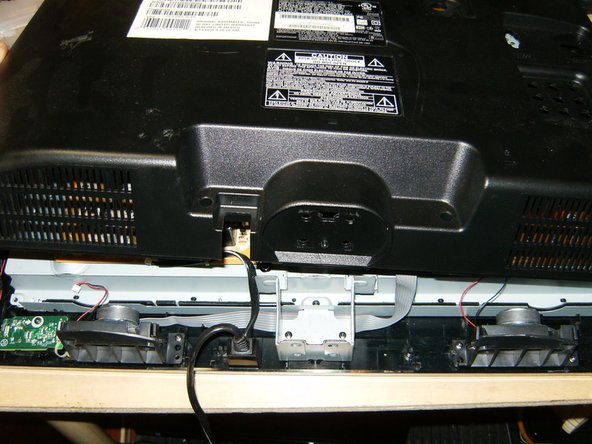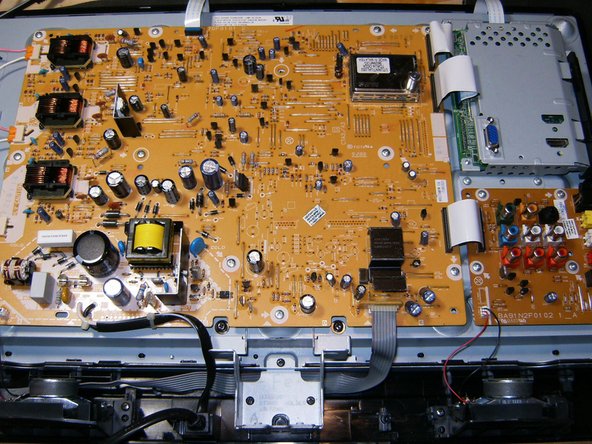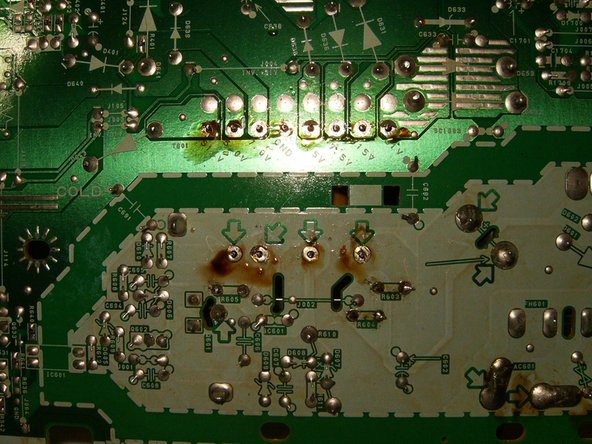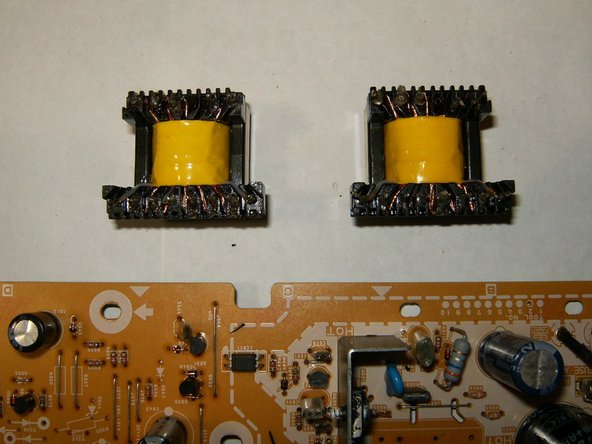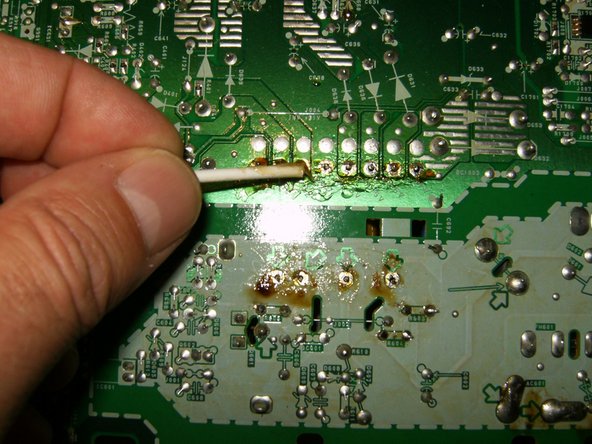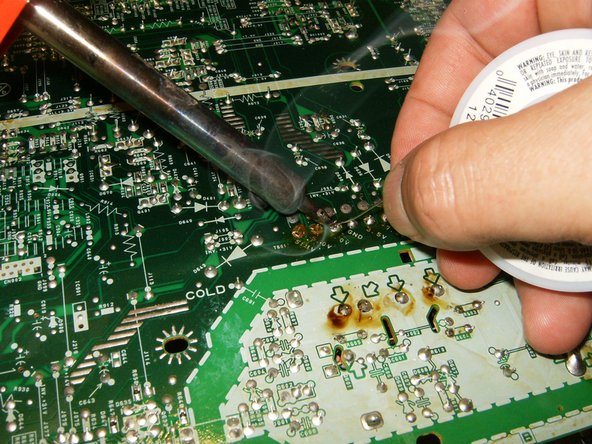Введение
The most common issue with humming, and intermittent failure to come on, is a failed transformer. The part number for the transformer is LTT2PC0XB044. The least expensive one I found was $11. This set opens up without any difficulties, the layout of the PCB's is clean and neat. Philips was kind enough, to mark the screws that need to be removed, with an arrow on the circuit board.
Выберете то, что вам нужно
-
-
Here is the Philips 22PFL3504D. Fingerprints are definitely visible on the glossy front bezel and the LCD. those are really just smudges.
-
Turn the TV over and lay it down,
-
this will show the four Philips head screws that hold the base on to the TV
-
-
-
With the four M3X15 mm screws removed, the base can be taken off.
-
Remove the three Philips head screws on the right side
-
Remove the three Philips head screws on the left side.
-
-
-
Remove the two Philips head screws on the bottom
-
The back cover can now be removed by simply lifting it up.
-
Here is a view of the layout of this TV. Clean and tidy with only a few ribbon cables.
-
-
-
-
Remove the three CCFL connectors
-
Remove the top flat ribbon cable. it is a simple press fit and just needs to be pulled out.
-
remove the two and flat ribbon cables from the video board,
-
as well as the ribbon cable from the interface board.
-
-
-
Remove the power button cable. It is a eight pin connetor and needs to be pulled up
-
Remove the twelve M3x6mm Philips head screws
-
Remove the board from the TV
-
this is the transformer that needs to be replaced.
-
-
-
Turn the board over so that the solder points are up. Identify the connections for the transformer
-
Use some flux on the desolder wick and desolder the contacts.
-
The wick leaves the contacts without any solder, which will help to easily remove the transformer.
-
-
-
Turn the board component side up and remove the transformer
-
Here is the board with the transformer removed.
-
Always make sure the the replacement parts are identical in size and contacts. I like to compare the old (right) to the new (left)
-
-
-
Insert the new transformer gently through the holes on the board.
-
Turn the logic board component side down, identify the transformer contacts. Apply some flux to the contacts.
-
Solder the new transformer in place. The brownish residue is from the flux. The board can be cleaned with isopropyl alcohol after the solder repair.
-
-
-
Ensure the all connections have been soldered and no accidental solder bridge was created. If it all looks satisfactory, reassemble the TV
-
After the repair and reassembly. hopefully this is what you will see. A perfect picture and no disturbing humming
-
To reassemble your device, follow these instructions in reverse order.
To reassemble your device, follow these instructions in reverse order.
Отменить: Я не выполнил это руководство.
4 участников успешно повторили данное руководство.
2 Комментариев
What was the problem with the tv? How did you know that the problem was the transfomer?
The transformer had a “bad" humming sound, explained in the text ;-)