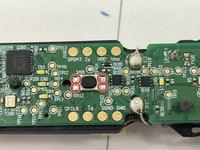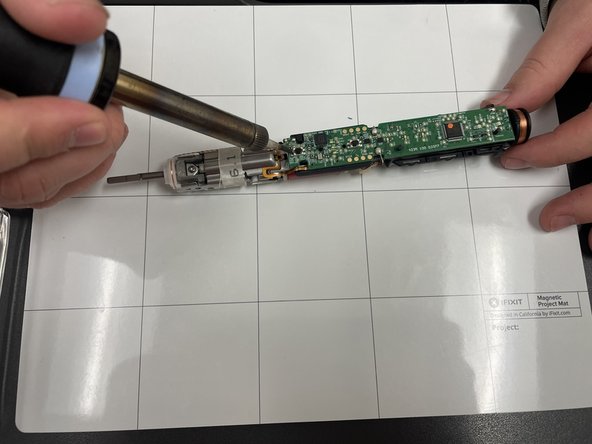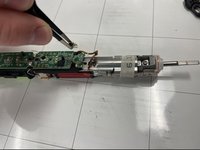Введение
The power button is a switch used to turn the device on and off. The mode button changes how the toothbrush will vibrate. If you are having problems with either of these functions these buttons are likely the cause. There are small components in this guide so a steady hand is suggested to not damage other parts. Exercise caution when using the soldering iron as it is very hot.
Выберете то, что вам нужно
-
-
Pry the bottom cap away from the toothbrush body.
-
Pry the bottom cap away from the toothbrush body until it releases.
-
Remove the bottom cap by hand.
-
-
-
-
Locate the power button (solder locations circled in orange).
-
Locate the mode button (solder locations circled in red).
-
Both buttons are attached by four soldered pins each.
-
-
-
Heat the soldering iron.
-
Use the soldering iron to desolder all of the connections.
-
-
-
Use tweezers to remove the buttons from the board.
-
Place new button onto board and repeat previous steps in reverse to reassemble.
-
To reassemble your device, follow these instructions in reverse order.
To reassemble your device, follow these instructions in reverse order.