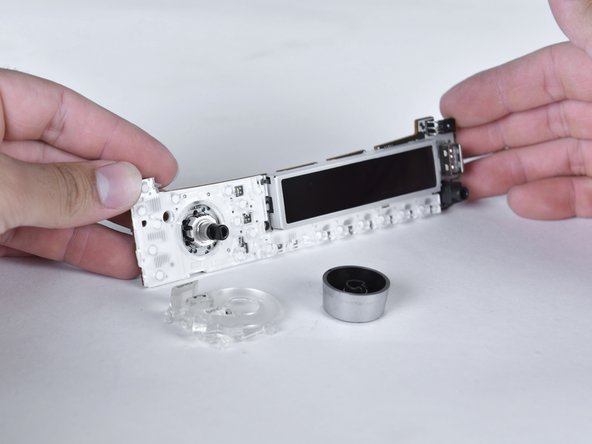Введение
The volume knob on the Pioneer MXT-X366BT can break or become worn. This guide shows the steps required to replace the knob.
Выберете то, что вам нужно
Почти готово!
To reassemble your device, follow these instructions in reverse order.
Заключение
To reassemble your device, follow these instructions in reverse order.