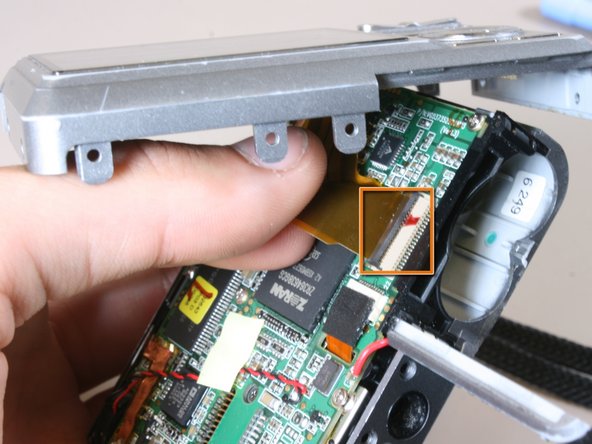Выберете то, что вам нужно
-
-
Unscrew and remove the four screws from the left side of the camera (from the screen's view)
-
-
-
-
Gently pull the half of the case with the screen (the back half) from the rest of the camera.
-
-
-
The back half (the half with the screen on it) should now be separate from the rest of the camera, but still attached by the ribbon.
-
-
-
Use a spudger to lift the black flap that clamps the ribbon towards you.
-
When the black flap is open it will be straight up. (like in the second picture)
-
-
-
Now that the black flap is open, gently pull the ribbon out.
-
You should now have the back half of the camera completely separate from the rest of the camera.
-
-
-
This is what the back half of the camera should look like.
-
This is what the rest of the camera will look like.
-
To reassemble your device, follow these instructions in reverse order.
To reassemble your device, follow these instructions in reverse order.