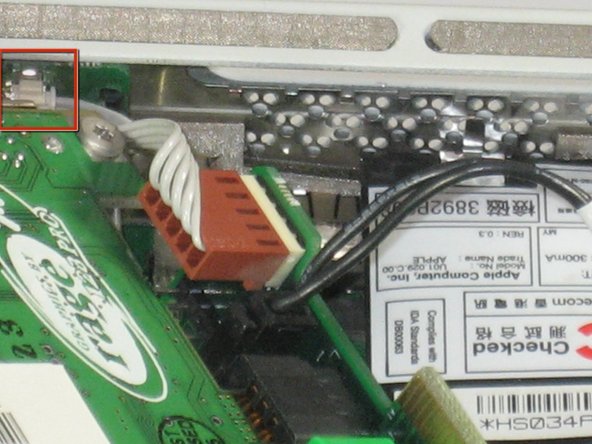Введение
Installing Modem involves removing the outer case and video card before installation.
Выберете то, что вам нужно
-
-
Release the back handle of the PowerMac. Slowly pull out the cube by holding the end of the handle. Watch for any parts that may become entangled with the outer case.
-
Push back the handle after you have taken the core out of the case.
-
-
-
Place the cube upside down and remove the four T10 Torx screws on the front plate. Then remove the two screws on each side.
-
-
-
-
Remove the power cord.
-
Remove the connector.
-
Remove the video card from the logic board.
-
To reassemble your device, follow these instructions in reverse order.
Отменить: Я не выполнил это руководство.
3 человек успешно провели ремонт по этому руководству.