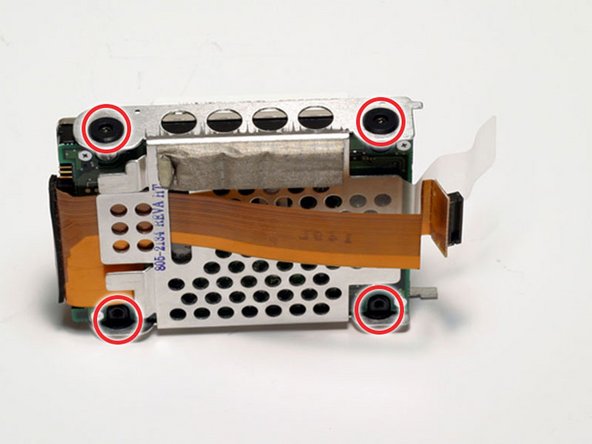Эта версия возможно содержит некорректные исправления. Переключить на последнюю проверенную версию.
Выберете то, что вам нужно
-
Этот шаг не переведен. Помогите перевести
-
Turn the computer so that the ports are facing you.
-
If the keyboard is locked, open the port cover and turn the keyboard locking screw until the keyboard is unlocked.
-
-
Этот шаг не переведен. Помогите перевести
-
Pull the keyboard release tabs toward you and lift up on the keyboard until it pops free.
-
-
Этот шаг не переведен. Помогите перевести
-
Lift the keyboard out by pulling it up and away from you. Rest the keyboard, face down, on top of the trackpad.
-
-
Этот шаг не переведен. Помогите перевести
-
Remove the three silver Phillips screws that attach the heat shield to the internal metal framework.
-
-
-
Этот шаг не переведен. Помогите перевести
-
Use a spudger, the tips of your fingers, or a flat non-metal tool to get under the modem's edge and pry it up from its socket as shown in the picture.
-
-
Этот шаг не переведен. Помогите перевести
-
Use a spudger, the tips of your fingers, or a flat non-metal tool to pry up the processor's right side.
-
-
Этот шаг не переведен. Помогите перевести
-
Disconnect the keyboard cable from the logic board by pulling directly up on the clear plastic loop.
-
-
Этот шаг не переведен. Помогите перевести
-
Grasp the orange cable at the left end of the hard drive and disconnect it from the logic board.
-
-
Этот шаг не переведен. Помогите перевести
-
Grasp the plastic tab and pull the hard drive up and to the left, making sure that the metal bracket doesn't catch on the black plastic casing.
-
-
Этот шаг не переведен. Помогите перевести
-
Remove the four black Torx screws located at the four corners of the hard drive bracket.
-
-
Этот шаг не переведен. Помогите перевести
-
Pull the connector cable out from the hard drive, applying even pressure while gently rocking up and down.
-
Отменить: Я не выполнил это руководство.
10 участников успешно повторили данное руководство.