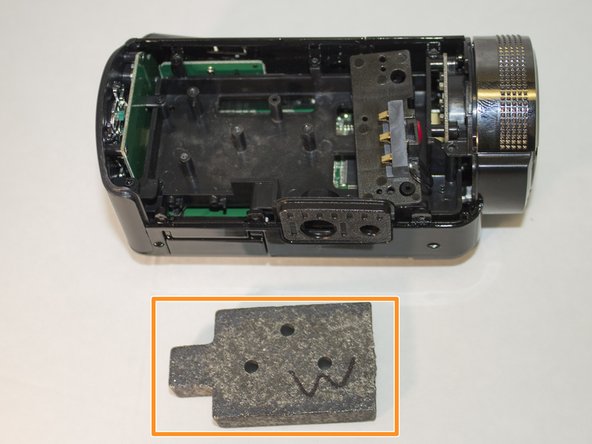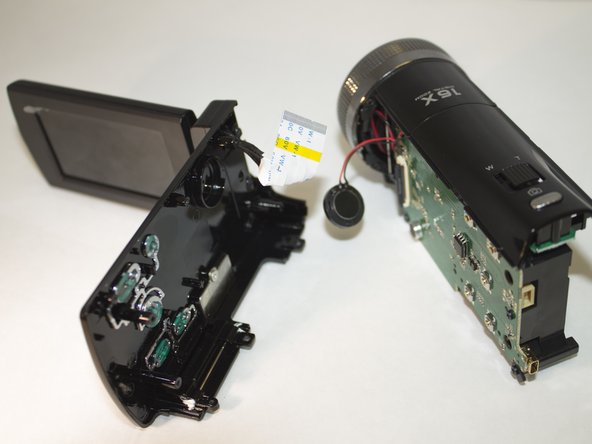Введение
This guide shows how to remove the side panel from the camera, how to remove the back panel, and how to replace the LCD screen.
Выберете то, что вам нужно
-
-
Rotate the camera so that the underside is facing up.
-
Remove the four 5 mm Phillips #1 screws.
-
-
-
Place the camera on a flat surface, with its underside facing you.
-
Gently pull up on the side panel to remove it from the camera.
-
-
-
-
Remove the three 4 mm Phillips #1 screws holding the weight.
-
Remove the weight.
-
-
-
Set aside back panel for now.
-
Remove the final 4 mm Phillips #1 screw holding the screen in place. It is very small and hard to see.
-
-
-
Carefully apply pressure, away from the camera, to the screen to detach it from the body.
-
The white cord should still be connected to the body.
-
-
-
Lift the black clip upward.
-
With the clip up, pull the white cord to the left. This will detach the screen from the body.
-
To reassemble your device, follow these instructions in reverse order.
To reassemble your device, follow these instructions in reverse order.