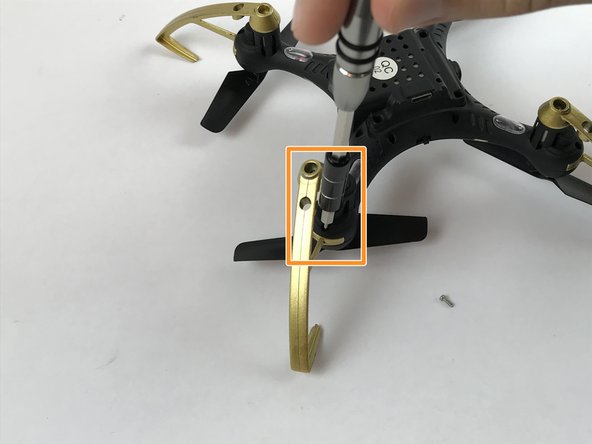Введение
This guide will show how to replace the propeller guards. You will only need a #0 Philips screwdriver for this guide.
Выберете то, что вам нужно
-
-
-
Unscrew the four secondary screws using the Phillips #0 screwdriver.
-
If the screwdriver does not fit in the guard hole, lift and move the guard to the side and unscrew.
-
To reassemble your device, follow these instructions in reverse order.
Отменить: Я не выполнил это руководство.
Еще один человек закончил это руководство.
1 Комментарий к руководству
thank you i didn’t see the small part until i saw this