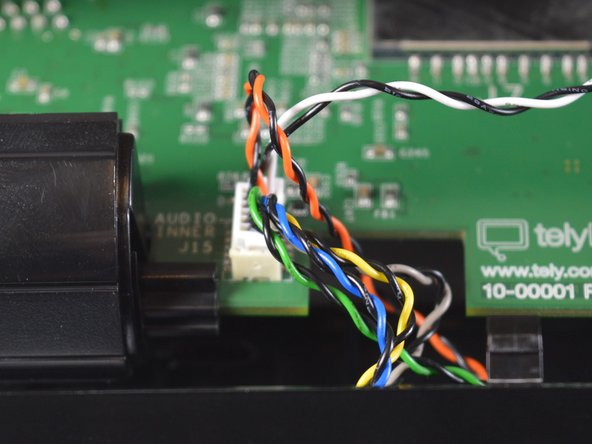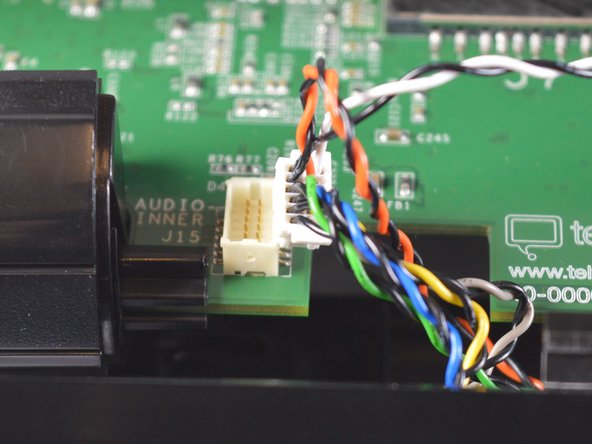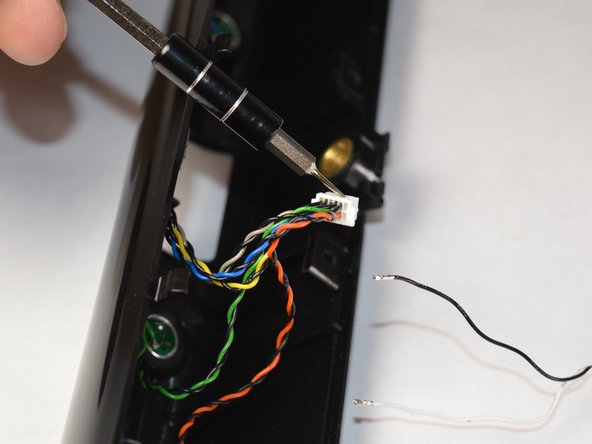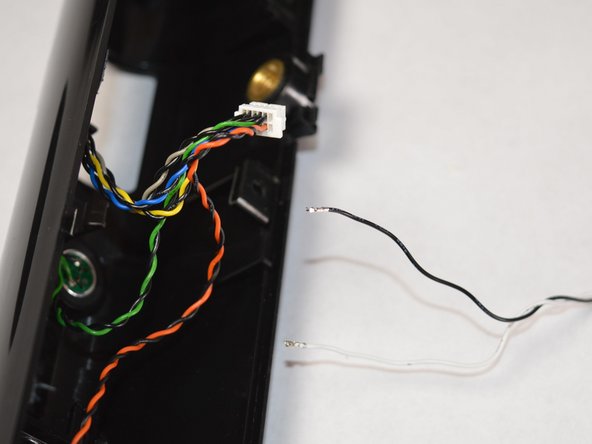Выберете то, что вам нужно
-
-
Remove the top bar by removing the 5cm hex T10 screws on the back of the device as shown. Then gently pull off the top bar from the main component.
-
-
-
-
Release the wires connected to the speaker from the 12-pin connector with a spudger and replace the affected speaker.
-
Почти готово!
To reassemble your device, follow these instructions in reverse order.
Заключение
To reassemble your device, follow these instructions in reverse order.