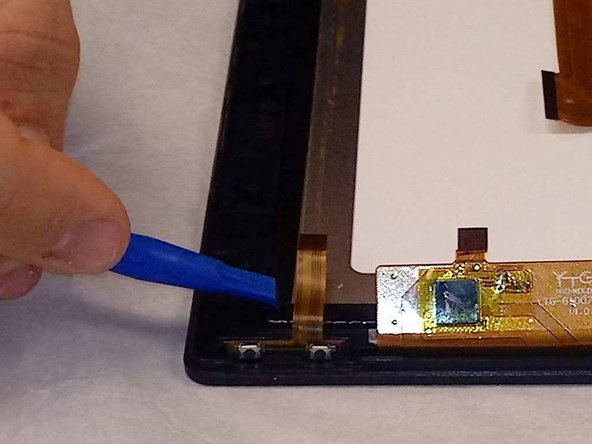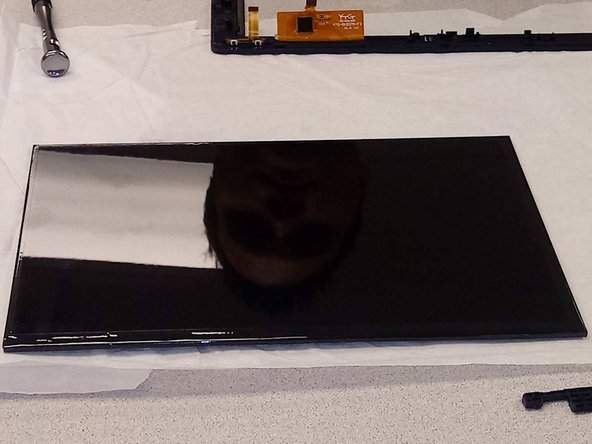Выберете то, что вам нужно
-
-
Remove the battery first. Steps for this process be found here Battery Removal
-
-
-
-
Carefully peel back the silver sticker.
-
Carefully release the screen from the display using the black tabs.
-
Carefully pull screen away from display.
-
To reassemble your device, follow these instructions in reverse order.
To reassemble your device, follow these instructions in reverse order.
Отменить: Я не выполнил это руководство.
Еще один человек закончил это руководство.