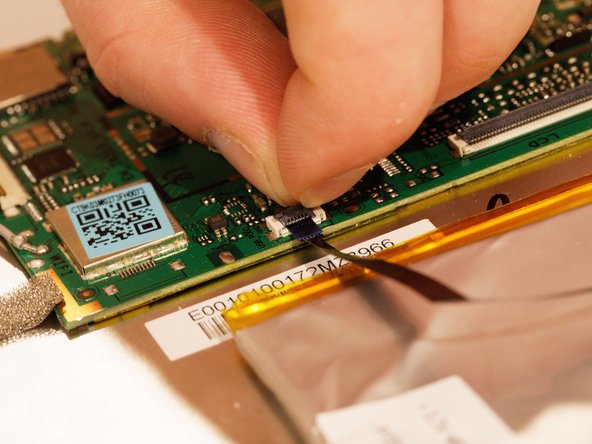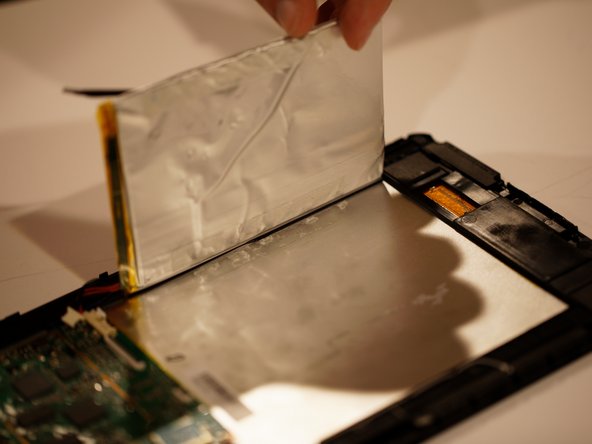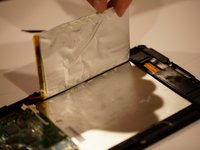Выберете то, что вам нужно
-
-
Remove the two Phillips #00 screws to the left and right of the keyboard connector.
-
-
-
Work around the outside of the chassis, using the spudger to pry the backplate off.
-
-
-
Remove the tape over the connectors on the motherboard and other side of the battery.
-
-
-
-
Disconnect the red and black keyboard wires connecting the battery to the motherboard.
-
-
-
Disconnect the black ribbon cable running over the battery. Flip up the black clamp and pull the cable out.
-
-
-
Remove the cable over the battery connecting the motherboard and the power connector.
-
Flip up the black clamp and pull the cable out.
-
To reassemble your device, follow these instructions in reverse order.
To reassemble your device, follow these instructions in reverse order.