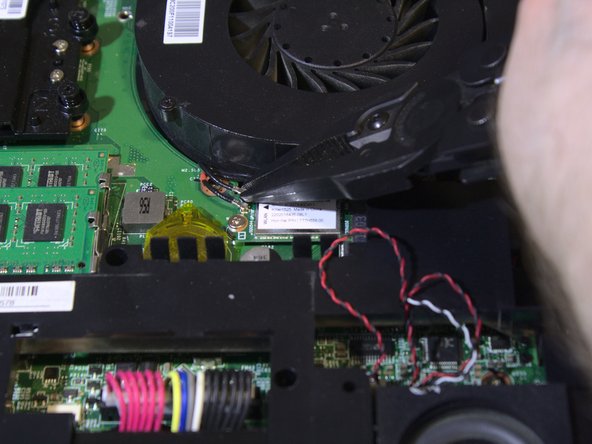Введение
If the wireless card is no longer present in “Computer Management,” then reseating or replacing the card may be necessary. Do not drop screws into the case as they may fall underparts that are difficult to remove. While doing this procedure, please do not touch the gold contact points as it can degrade the connection.
Выберете то, что вам нужно
-
-
Remove the seven 6 mm Philips #0 screws on the bottom of the case.
-
-
-
Gently pull from the rear of the case upwards to remove the bottom of the laptop.
-
-
-
-
Using a pair of pliers, remove both wires by pulling straight up from the wireless card.
-
To reassemble your device, follow these instructions in reverse order.
To reassemble your device, follow these instructions in reverse order.
Отменить: Я не выполнил это руководство.
2 участников успешно повторили данное руководство.