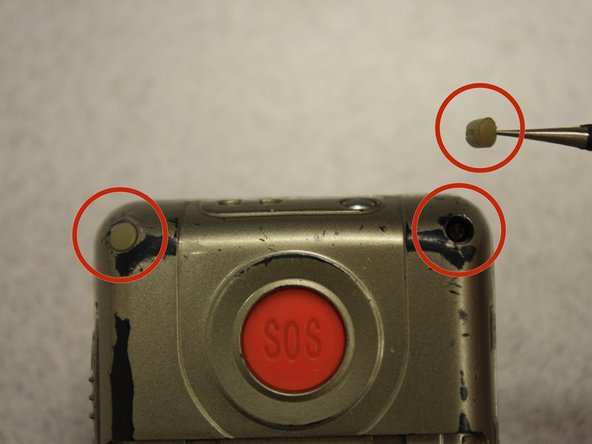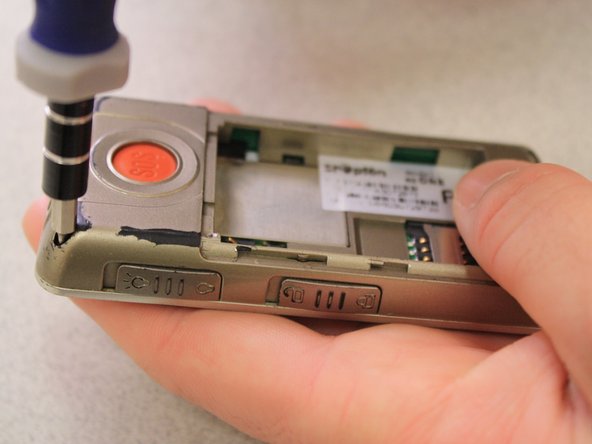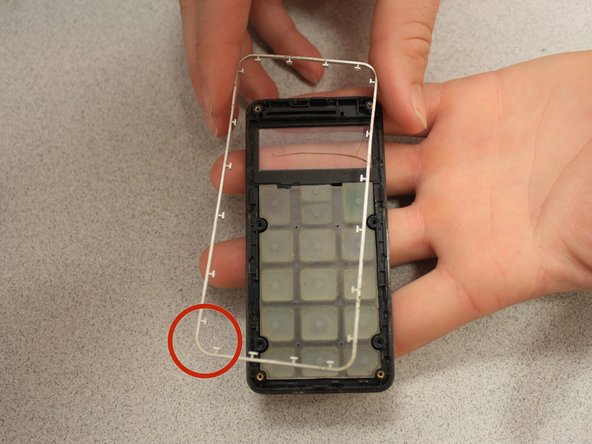Этот документ имеет более свежие изменения. Перейти к последней непроверенной версии.
Введение
The circuit board is the component of the phone that allows communication between all of the inputs and outputs within the phone in order to perform tasks that the user requires.
Выберете то, что вам нужно
-
-
Turn off the phone to prevent data loss.
-
Press and slide the battery out to remove it.
-
-
-
Pry the battery out with your thumb or the iFixit opening tool.
-
-
-
Remove the rubber inserts from the screw holes using the black metal tweezers. This is done by inserting the tip of the metal tweezers down around the plastic insert.
-
-
-
-
Remove the 3.1mm long, Phillips #00 screws (Qty: 4) from the corners.
-
-
-
Separate the phone's front case from the back case.
-
There is an intermediate decorative outlay around the front cases perimeter. This should be removed as well.
-
-
-
Remove volume slider button by using the tweezers to pry it out.
-
-
-
Using the opening tools, separate the circuit board from the inside of the back case by prying between the circuit board and the case as shown.
-
The last picture is a view of the back of the circuit board.
-
To reassemble your device, follow these instructions in reverse order.
To reassemble your device, follow these instructions in reverse order.