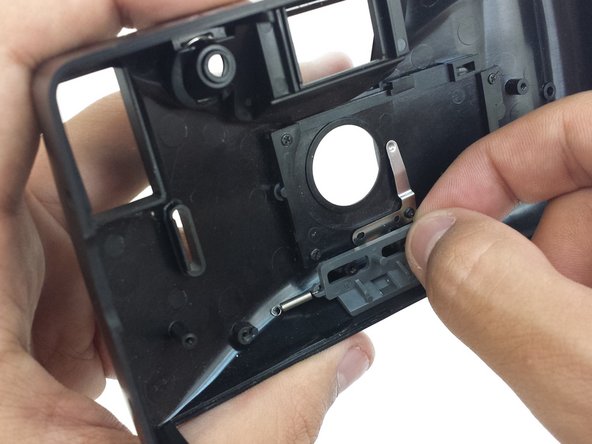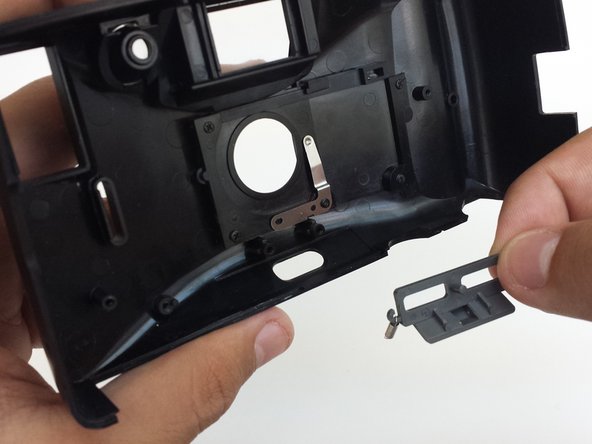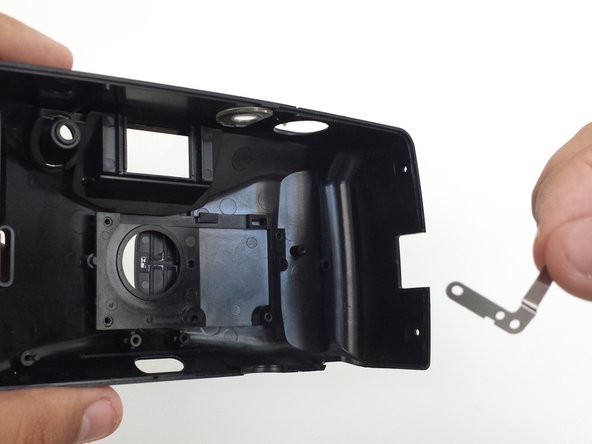Введение
This process involves removing the back cover, the front cover, and the zoom mechanism of the camera. After, the lens cover can be removed from the front cover.
Выберете то, что вам нужно
-
-
Use the screwdriver to unscrew the indicated screws from the left, right, bottom, and back sides of the camera.
-
-
-
Loosen the back cover from both the left and the right sides of the camera. Take off the back cover.
-
-
-
Open the film compartment.
-
Press your finger on top of the grey latch on the left side of the camera.
-
-
-
-
Use a thin object like a toothpick or a small screwdriver to push down on the metal pin holding the film compartment door in place.
-
Use your fingers to completely remove the metal pin.
-
Remove the film compartment door.
-
-
-
Use a thin shaft screwdriver and unscrew the two indicated screws within the film compartment.
-
-
-
Loosen the front cover from the left and right sides of the camera.
-
Take off the front cover.
-
-
-
The lens cover is only attached to the front cover of the camera. Set the rest of the camera aside.
-
In order to reach the lens cover, the zoom mechanism must be removed.
-
Unscrew three screws from the front cover that hold the zoom mechanism in place.
-
Remove the zoom mechanism.
-
-
-
Unscrew the five screws that hold the lens cover plate and metal brace in place.
-
Remove metal brace.
-
Remove lens cover plate.
-
-
-
To remove lens cover, push the lens cover from the outside of the front cover towards the inside of the front cover.
-
Remove the lens cover.
-
To reassemble your device, follow these instructions in reverse order.
To reassemble your device, follow these instructions in reverse order.