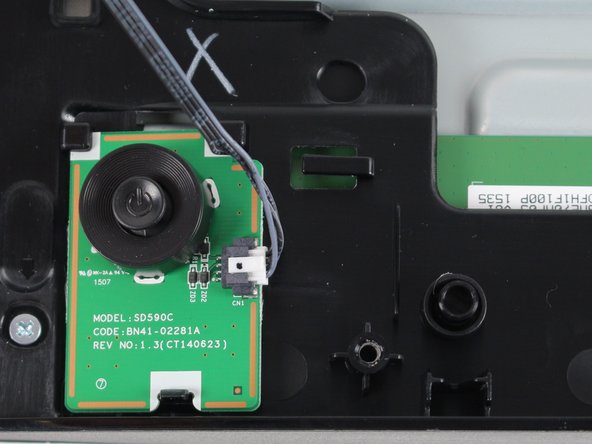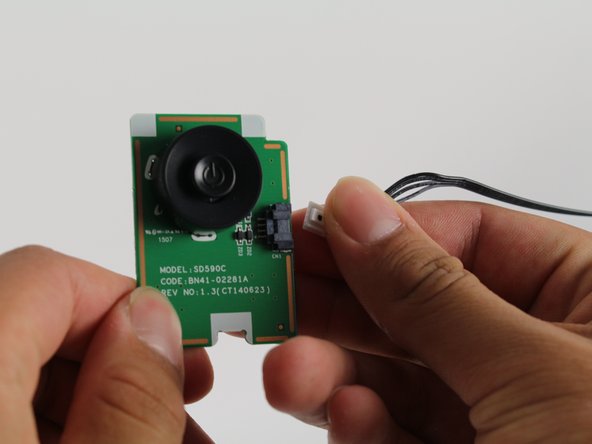Введение
The JOG button is used to control monitor functions like volume, brightness, and contrast. Common issues of this feature include the button sticking and the control stick breaking off.
Выберете то, что вам нужно
-
-
Use the #1 Phillips head screw driver to remove each 13.75mm length screw from the rear panel.
-
-
-
Insert the heavy duty spudger in between the monitors back panel and its frame.
-
Use the heavy duty spudger to pry open the back panel.
-
-
-
Carefully remove the tape holding down the connector wire.
-
-
-
-
Disconnect the navigation button from the motherboard by holding down the thumb tab and pulling its connector out.
-
-
-
With one thumb, hold down the tab on the bottom of the navigation buttons base.
-
While holding the tab down, lift the base of the navigation button with your other hand.
-
-
-
Remove the connector wire from the defective navigation button by first gripping its connectors thumb tab.
-
While gripping the thumb tab, pull the connector from the base of the navigation button.
-
To reassemble your device, follow these instructions in reverse order.
To reassemble your device, follow these instructions in reverse order.