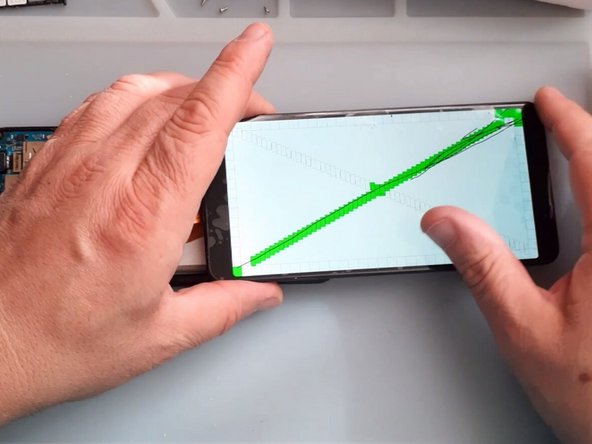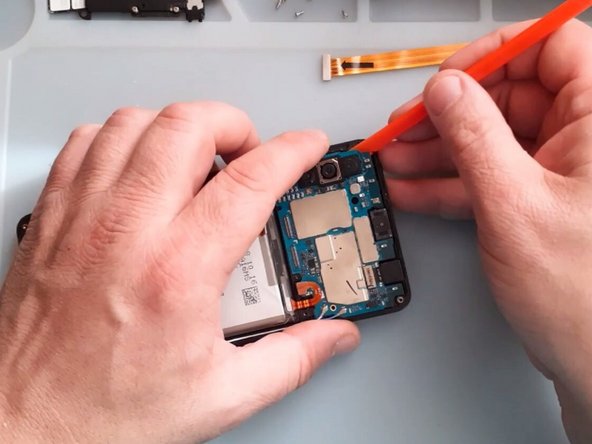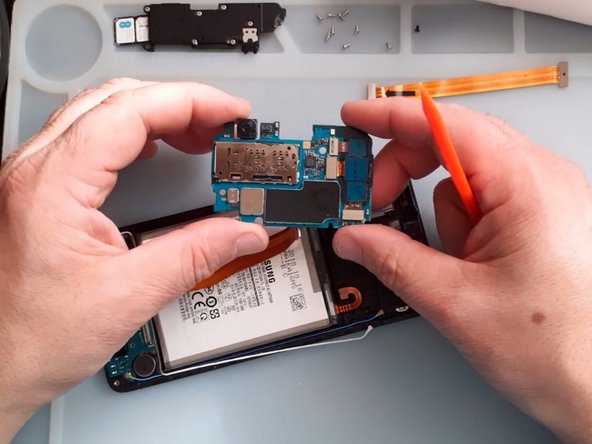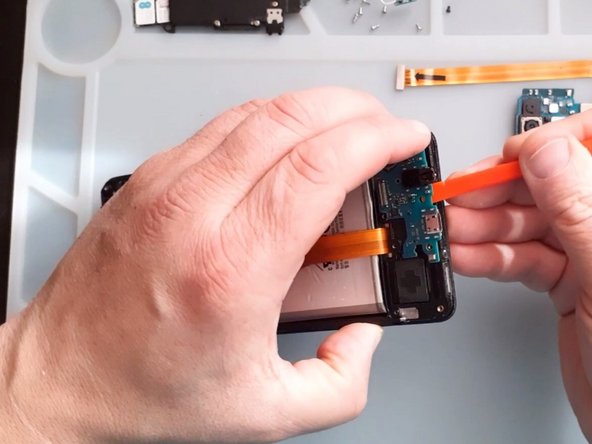Выберете то, что вам нужно
Видео обзор
-
-
It's better to use Display Assembly (Screen With Frame) to fix your broken device.
-
-
-
Use hot air to warm the device and soften the adhesive type.
-
Gently separate the back cover.
-
Use Suction Cup and a plastic opening tool (Paying cart).
-
-
-
You need a screwdriver Phillips to remove all 9 screws.
-
Again - using only Plastic tools remove the middle frame.
-
-
-
-
Once you have access to the battery, disconnect it.
-
Test the new screen before installing it.
-
-
-
Use Phillips Screwdriver and plastic tool and remove the Sub board cover.
-
-
-
Remove the black Philips screw and gently take out the Mother board.
-
-
-
Remove the Antenna Sub-PBA board.
-
It's easier to take out the sub board if you warm it a little.
-
-
-
Transfer to the New Screen frame:
-
Vibrator motor
-
Loudspeacker
-
Receiver
-
Use hot air and plastic tools to remove the battery.
-
To reassemble your device, follow these instructions in reverse order.
To reassemble your device, follow these instructions in reverse order.
Отменить: Я не выполнил это руководство.
17 участников успешно повторили данное руководство.
2 Комментариев
Hey!!!!!!. I’ve just recently fixed my A7 (2018) screen, and with this screen, you’ll have to remove the old one, and replace it. The adhesive what is on your old screen is very strong, So i advise to use isopropyl alcohol, and/or heat, also with suction, so that you can pry up the screen. Also, Do NOT bent the Flex Cable because it is very delicate, and it will tear easy. All in all, the repair was fun, for a repairman myself, and allowed me to use my talent!!. 10/10 Recommend
I want buy the screen for samsung a7 ?