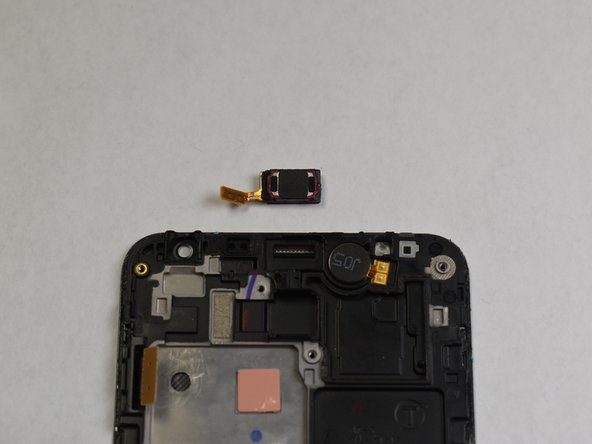Введение
This guide will help you replace a cracked or broken screen on your Samsung Galaxy J7.
Выберете то, что вам нужно
-
-
Pull out the battery by pulling on the bottom left slit under the battery.
-
-
-
-
Lift up the back of the device with the iFixit opening tool and disconnect it from the front.
-
-
-
Gently lift up the speaker piece and disconnect it from the panel.
-
-
-
Gently lift up the tab of the motor.
-
Remove the motor from the panel completely to disconnect it.
-
To reassemble your device, follow these instructions in reverse order.
To reassemble your device, follow these instructions in reverse order.
Отменить: Я не выполнил это руководство.
11 участников успешно повторили данное руководство.
Один комментарий
I replaced the broken screen....before I saw this. Now my phone will not turn on. what should I do? ruth.fnp@gmail.com